
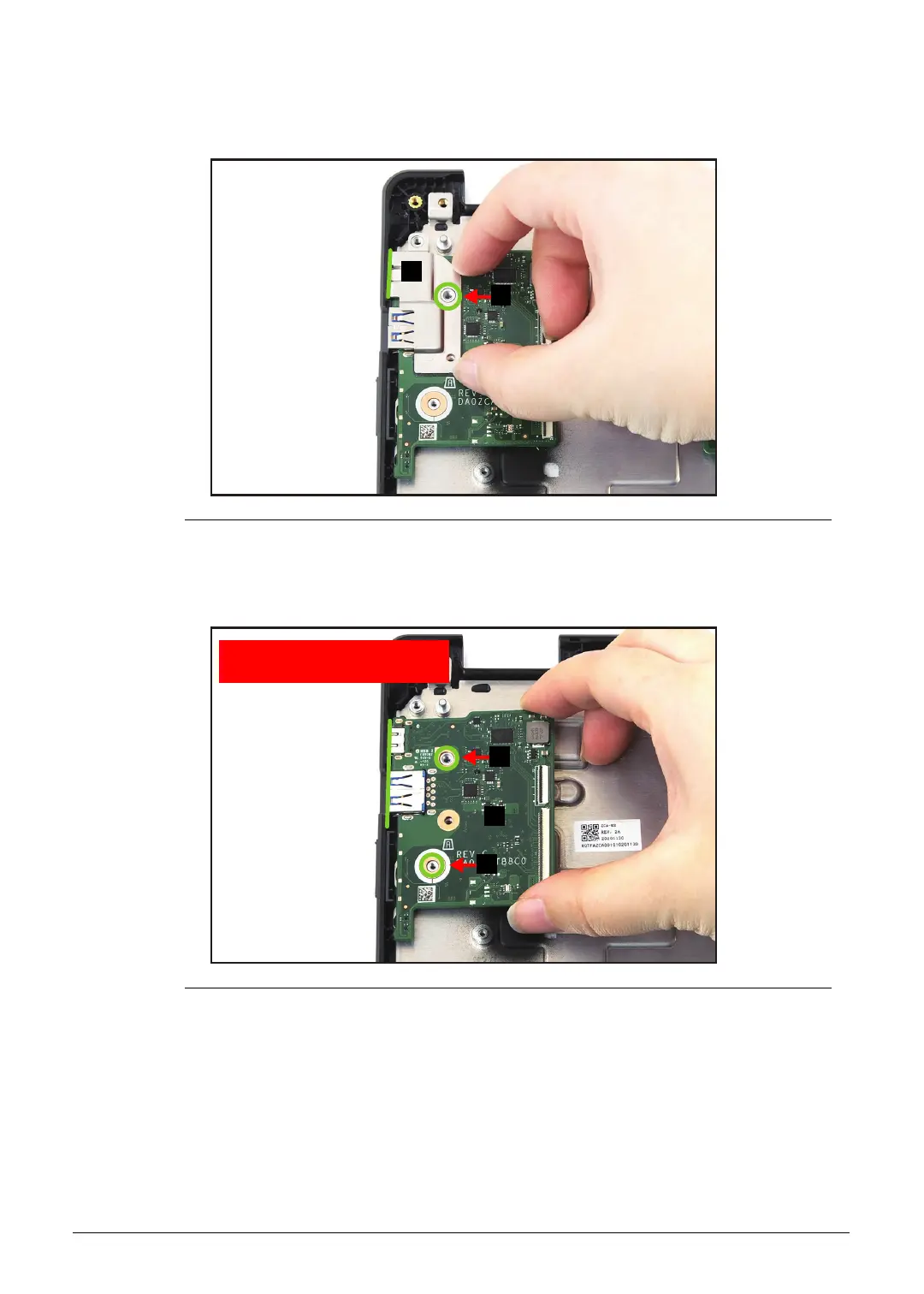 Loading...
Loading...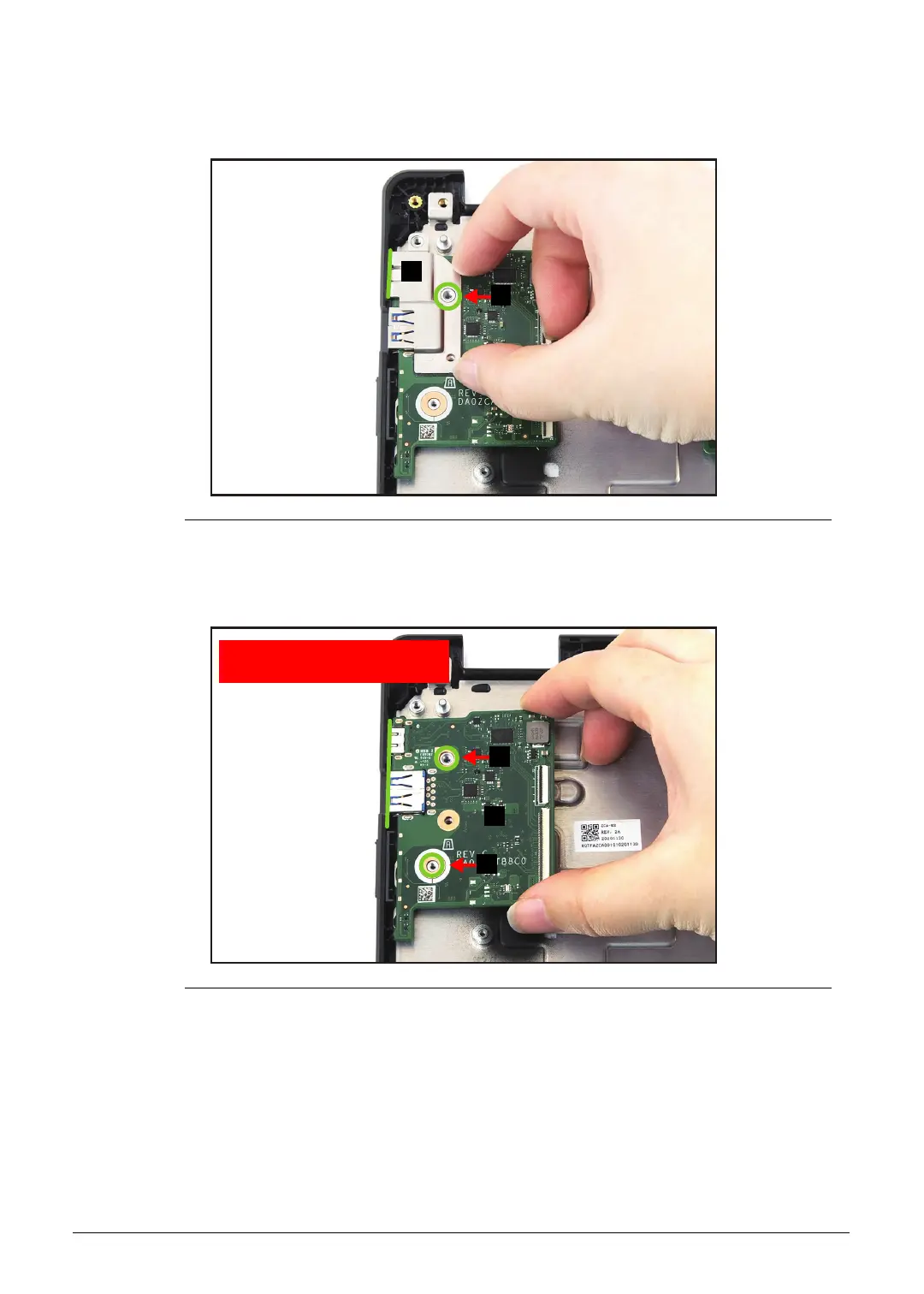
Do you have a question about the Acer Chromebook R753T and is the answer not in the manual?
| Category | Laptop |
|---|---|
| Operating System | Chrome OS |
| RAM | 4GB |
| Battery Life | Up to 12 hours |
| Color | Black |
| Display Resolution | 1366 x 768 pixels |
| Wireless | 802.11ac |
| Webcam | HD Webcam |











