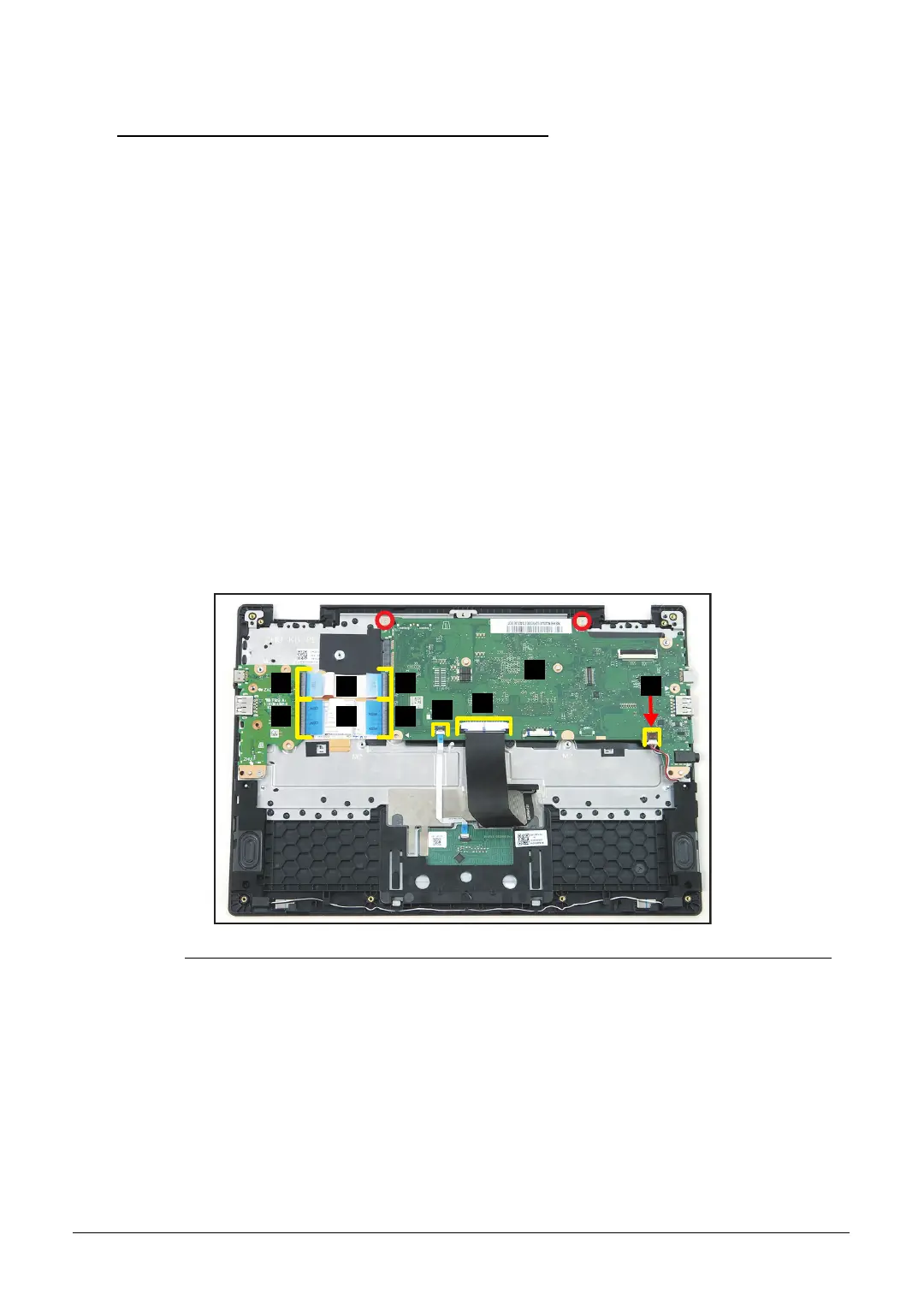Disassembly Procedures 1-21
Mainboard Removal 0
Prerequisite:
WLAN (Wireless Local Area Network) Module Removal and
LCD Module Removal (ZHU/ ZHUA Only) or
LCD Module Removal (ZHUB Only)
1. Find the mainboard (A) on the top assembly (Figure 1-26).
2. Release the latch and disconnect the 30-pin USB board FFC (B) from the mainboard
connector (D) and the USB board connector (E) (Figure 1-26).
3. Release the latch and disconnect the 40-pin USB board FFC (C) from the mainboard
connector (F) and the USB board connector (G) (Figure 1-26).
4. Release the latch and disconnect the touchpad FFC from the mainboard connector
(H) (Figure 1-26).
5. Release the latch and disconnect the keyboard FPC from the mainboard connector (I)
(Figure 1-26).
6. Disconnect the speaker cable from the mainboard connector (J) (Figure 1-26).
7. Remove two (2) screws securing the mainboard in place (Figure 1-26).
Figure 1-26. Mainboard Removal
