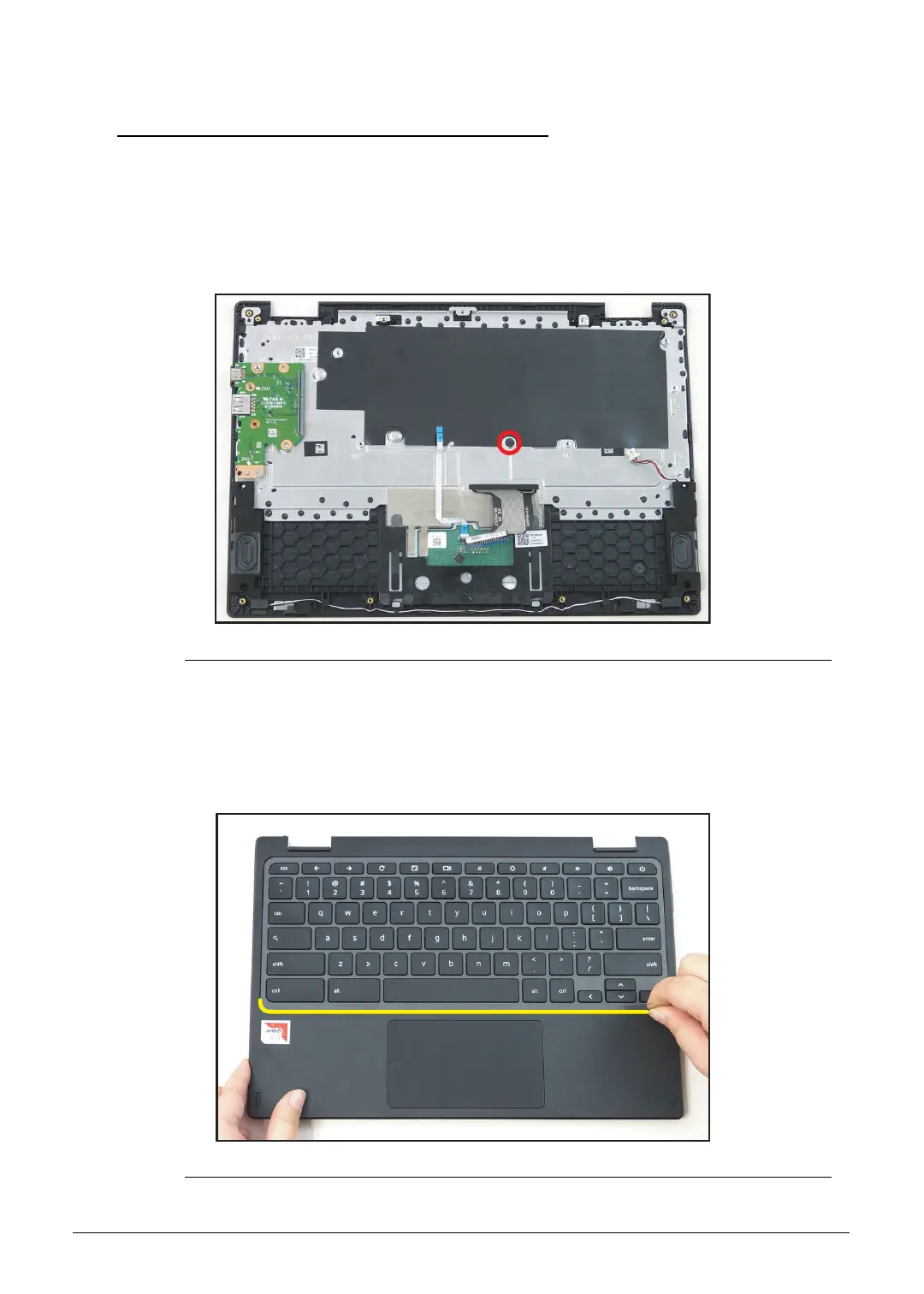Disassembly Procedures 1-33
Keyboard Removal 0
Prerequisite:
Mainboard Removal
1. Remove one (1) screw securing the keyboard in place (Figure 1-47).
Figure 1-47. Keyboard Removal
2. Place the top assembly on the surface keyboard side up (Figure 1-48).
3. Using a flat-headed tool, carefully pry open the keyboard starting from the bottom
right corner of the top assembly (Figure 1-48).
Figure 1-48. Keyboard Removal
