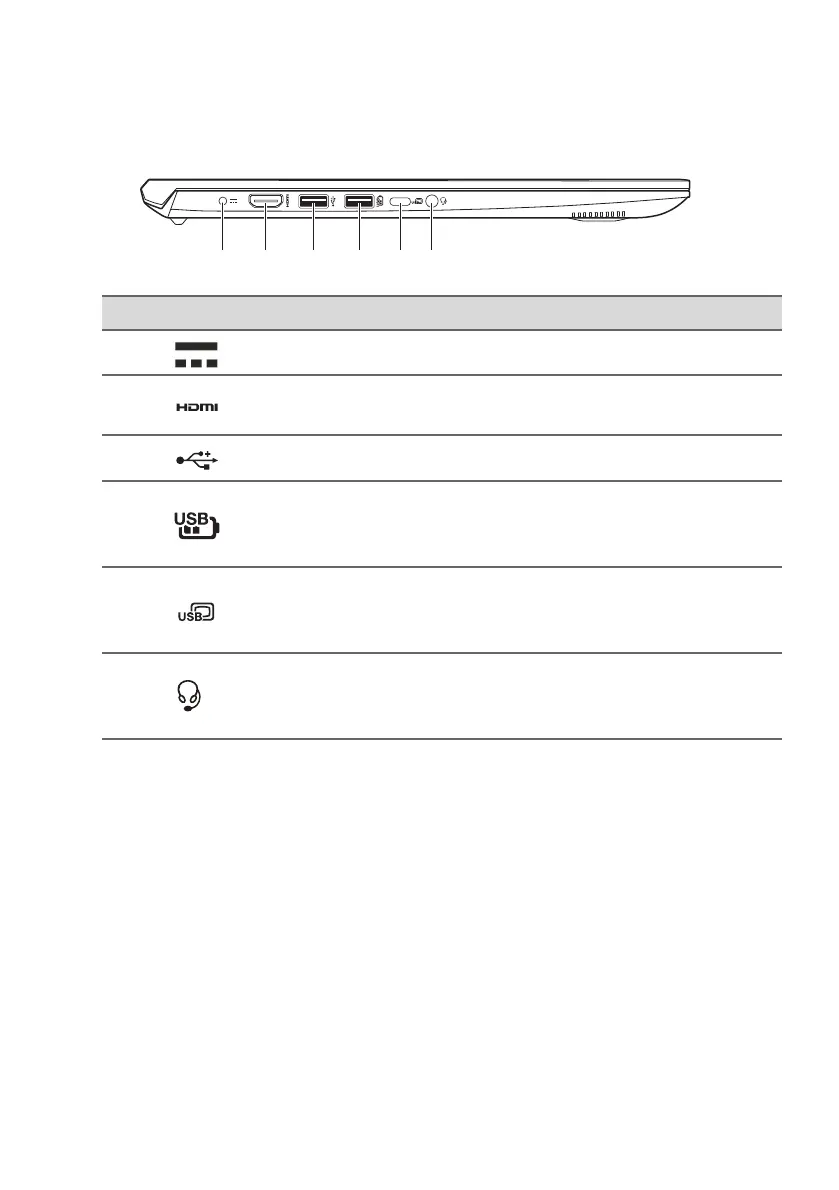Your ConceptD notebook tour - 11
Left view
# Icon Item Description
1
DC-in jack Connects to an AC adapter.
2
HDMI port
Supports high-definition digital video
conn
ections.
3
USB port Connects to USB devices.
4
USB port with
power-off
charging
Connects to USB devices.
5
USB Type-C port
Connects to USB devices with a USB
T
ype-C connector.
Supports DisplayPort
™
over USB-C
™
.
6
Headset/
speaker jack
Connects to audio devices (e.g.,
spea
kers, headphones) or a headset
with microphone.
USB Type-C information
• USB 3.1 Gen 1 with transfer speeds up to 5 Gbps.
• Supports DisplayPort
™
audio/video output.
• Delivers up to 3 A at 5 V DC for USB charging