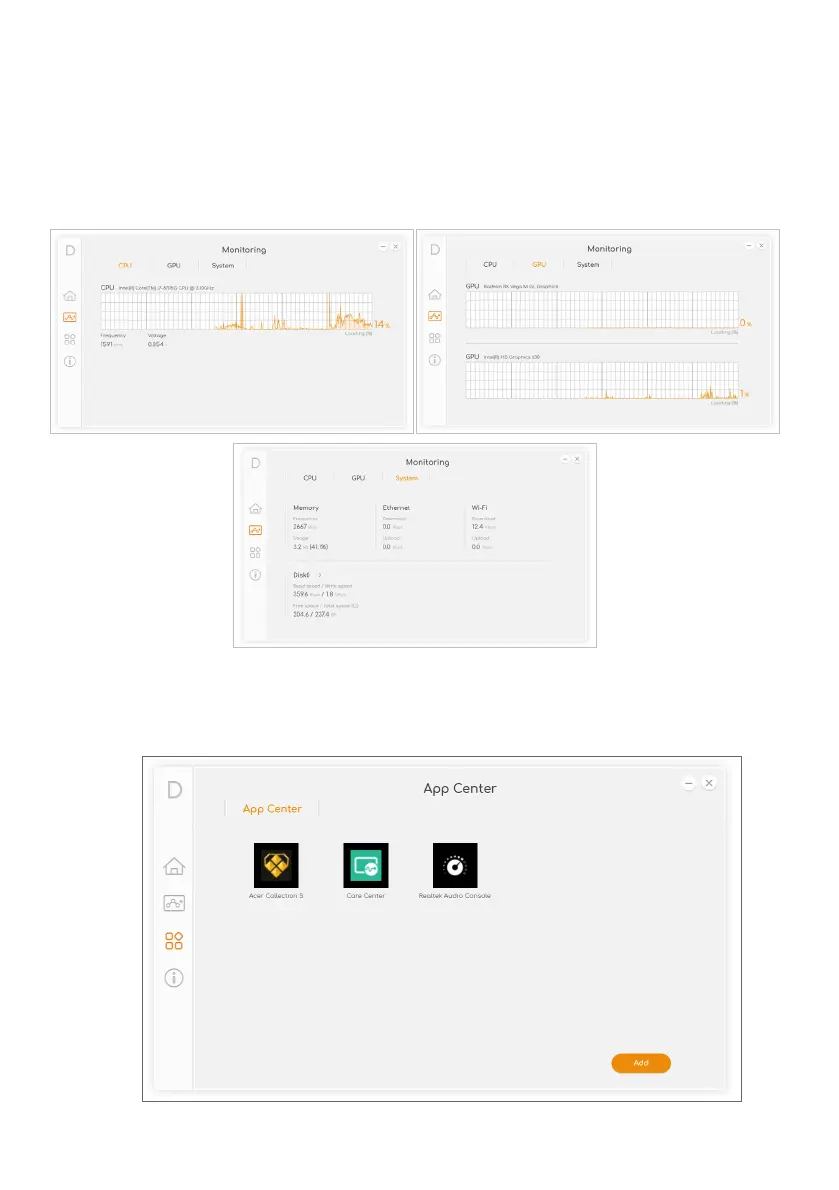34 - ConceptD Palette
Use Native to get back to the default color profile setting.
Monitoring
From Monitoring page, click CPU, GPU or System tab to check
processor and system loading.
App Center
App Center is a great way to quickly launch the installed app in your
computer. Select Add to add your favorite apps into the app center.