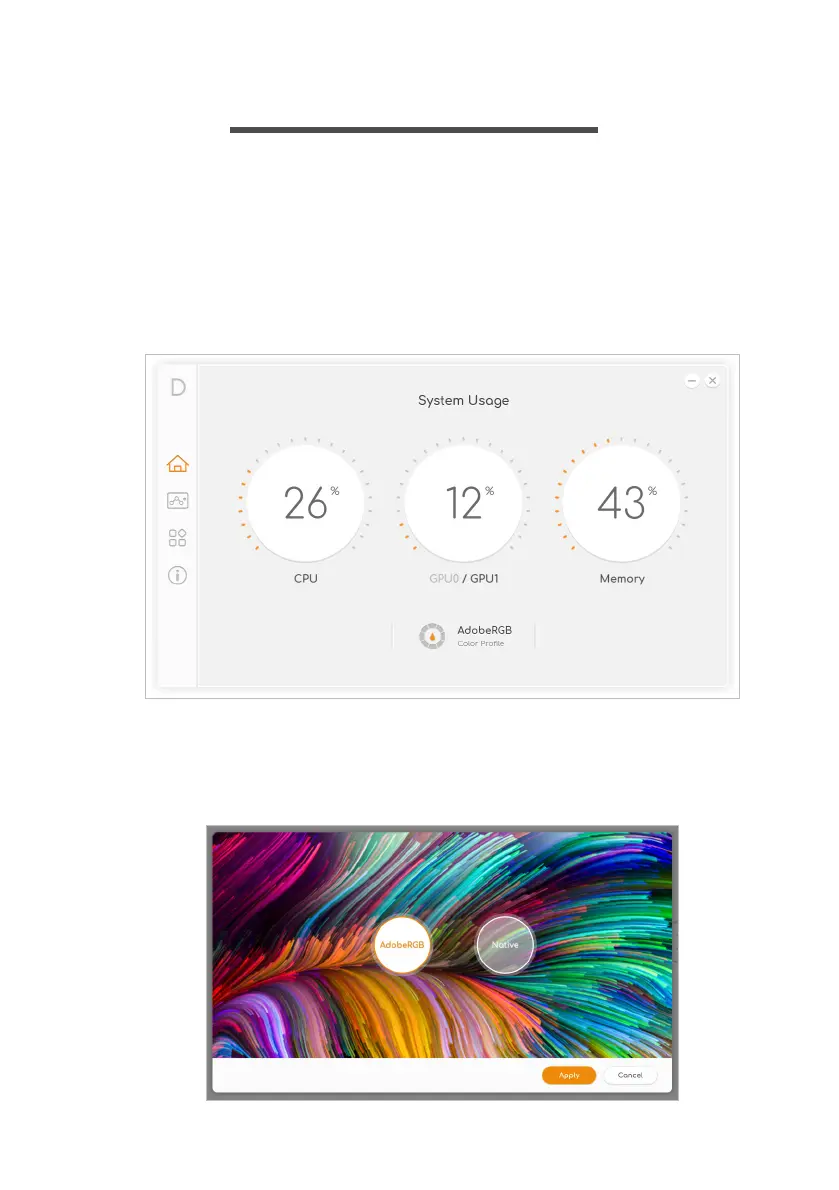ConceptD Palette - 33
CONCEPTD PALETTE
ConceptD Palette provides the simple design to change color
configuration. It also allows you to monitor system performance and
launch your apps quickly.
The ConceptD Palette main screen
The main screen gives you an overview of current system status. You
can also switch color profile easily.
Color profile setting
Select Color Profile to switch the setting for the screen. Two levels are
available: AdobeRGB and Native.
