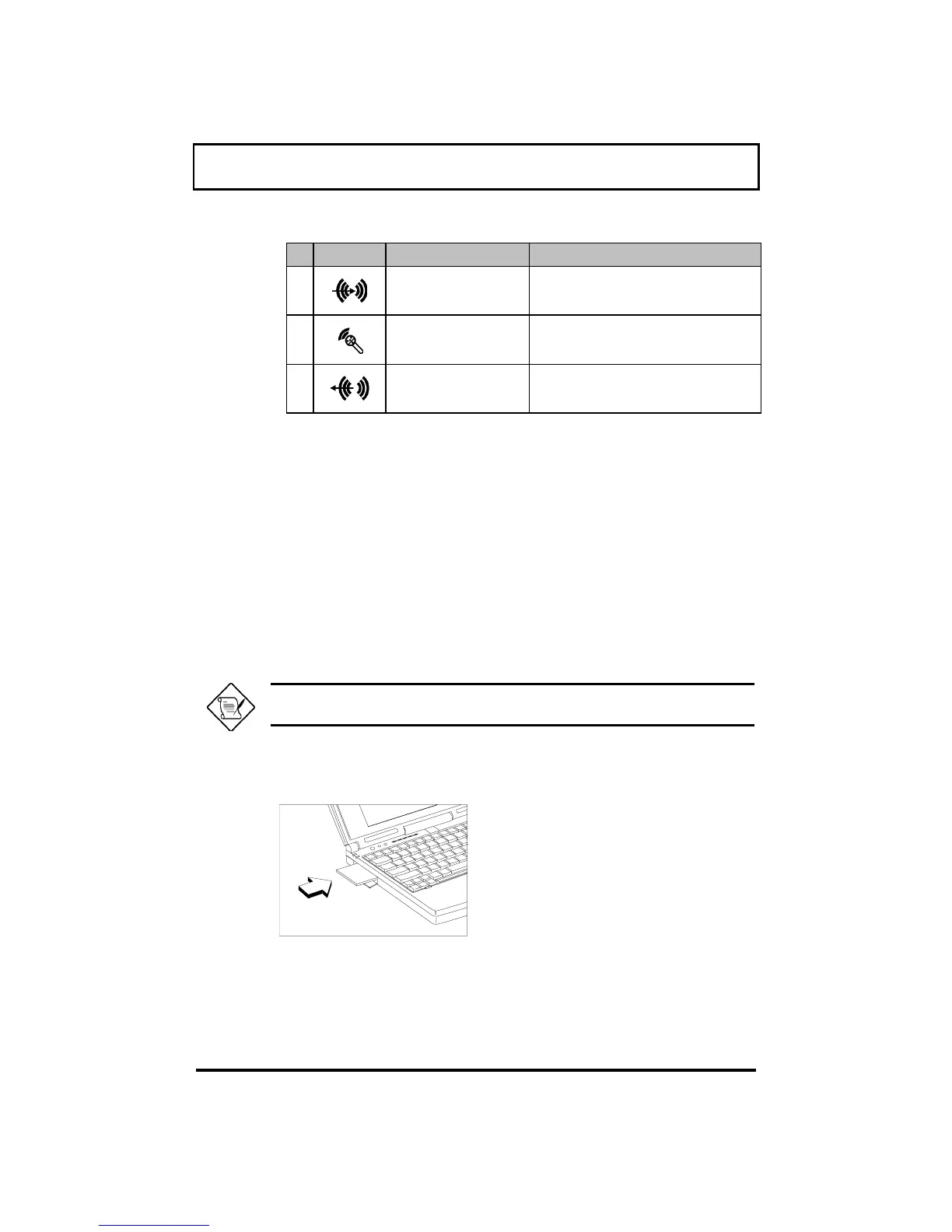System Tour
2-15
# Icon Port Connects to...
7 Line-in Port Line-in device (e.g., audio CD
player, stereo walkman)
8 Microphone-in Port External 3.5mm minijack
condenser microphone
9 Line-out Port Line-out device
(e.g., speakers, headphones)
2.7.2 PC Card Slots
There are two type II or one type III PC Card slots found on
the left panel of the notebook. These slots accept credit-
card-sized cards that enhance the usability and
expandability of the notebook.
PC cards are add-on cards for portable computers, giving
you expansion possibilities long afforded by desktop PCs.
Popular type II cards include flash memory, SRAM, fax/data
modem, LAN and SCSI cards. Common type III cards are
1.8-inch ATA drives and cellular modems.
Refer to your card’s user’s manual for details on how to install
and use the card and its functions.
Inserting a Card
Insert the card into the desired slot
and make the proper connections
(e.g., network cable), if necessary. See
your card manual for details.
For type III, insert card into the lower
slot.
