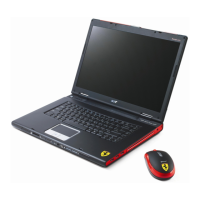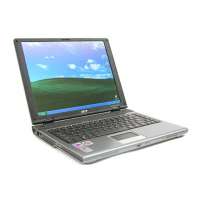17
English
Closed front view
# Icon Item Description
1 Speakers Left and right speakers deliver stereo
audio output.
2 4-pin IEEE 1394 port Connects to IEEE 1394 devices.
3 Line-in jack Accepts audio line-in devices (e.g., audio
CD player, stereo walkman).
4 Microphone-in jack Accepts input from external microphones.
5 Headphones/speaker/
line-out jack with
S/PDIF support
Connects to audio line-out devices (e.g.,
speakers, headphones).
6Bluetooth
communication
switch
Enable/disables the Bluetooth function.
7 Wireless
communication
switch
Enable/disables the wireless function.
8 Infrared port Interfaces with infrared devices (e.g.,
infrared printer and IR-aware computer).
1
23
4
5
6
78

