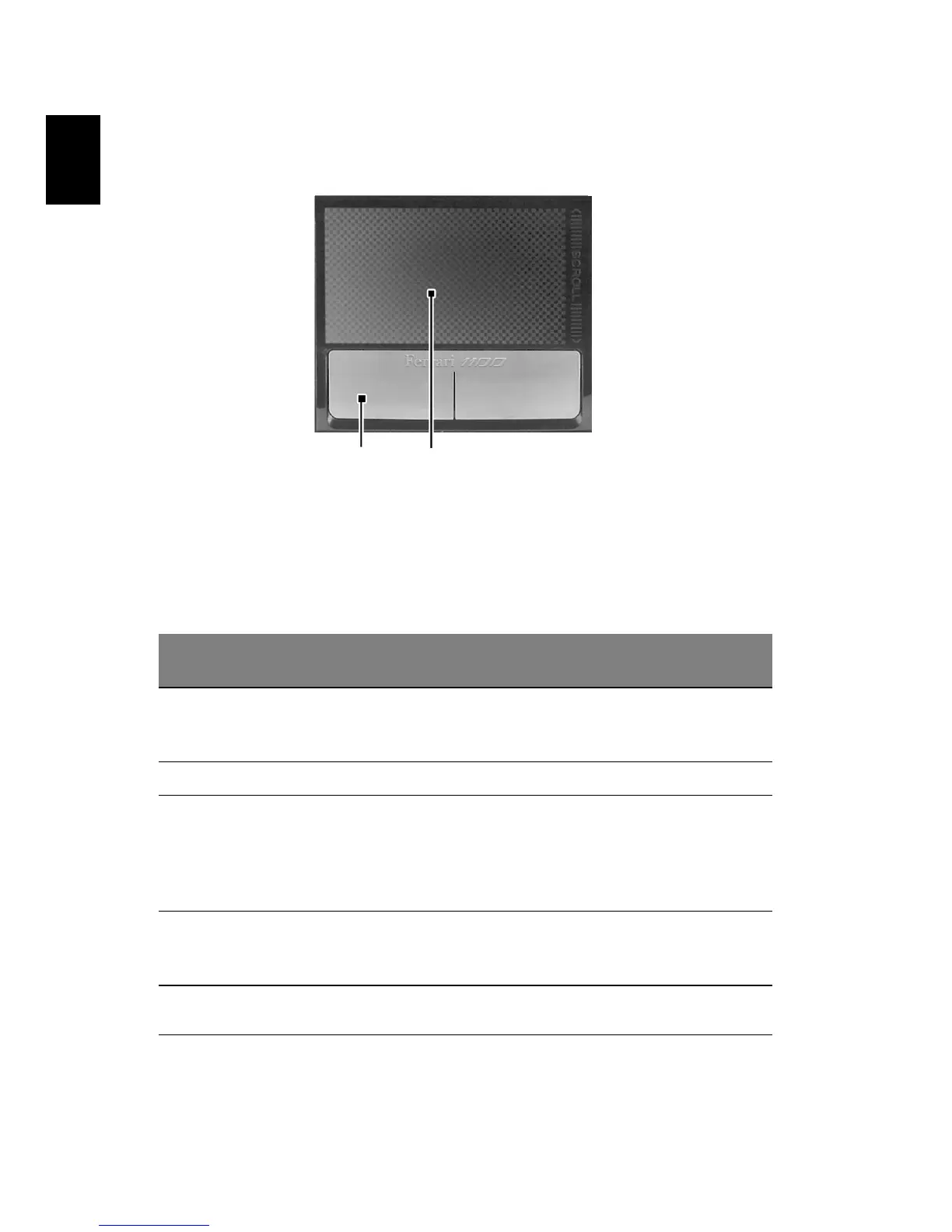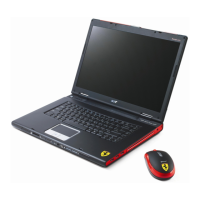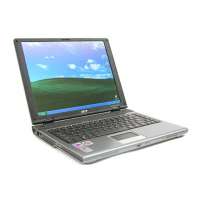32
English
Touchpad basics
The following items show you how to use the touchpad:
• Move your finger across the touchpad (2) to move the cursor.
• Press the left (1) and right buttons located beneath the touchpad to
perform selection and execution functions. These two buttons are similar
to the left and right buttons on a mouse. Tapping on the touchpad is the
same as clicking the left button.
Function Left button (1)
Right
button
Main touchpad (2)
Execute Quickly click twice. Tap twice (at the same speed as
double-clicking a mouse
button).
Select Click once. Tap once.
Drag Click and hold,
then use finger on
the touchpad to
drag the cursor.
Tap twice (at the same speed as
double-clicking a mouse
button); rest your finger on the
touchpad on the second tap
and drag the cursor.
Access
context
menu
Click once.
Scroll Tap the arrows to move up/
down.
1
2
