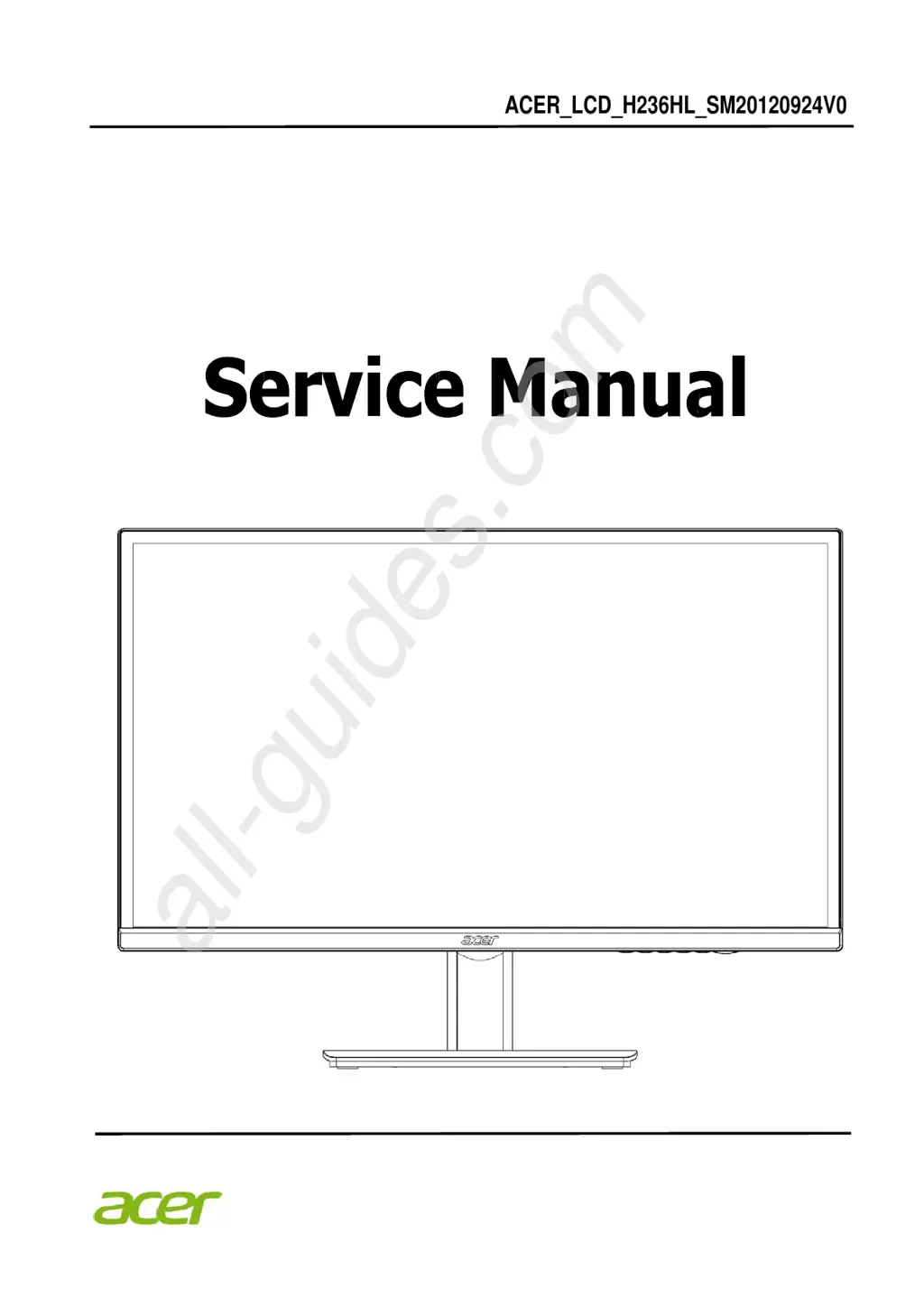How to fix an Acer H236HL with no power?
- MMatthew HendersonJul 26, 2025
If your Acer Monitor isn't turning on, try these steps: First, re-plug the power cable or replace the adapter. If that doesn't work, turn on the Power 'On/Off' switch. If the issue persists, it may be necessary to replace the power board, main board, or keyboard, checking connections each time.