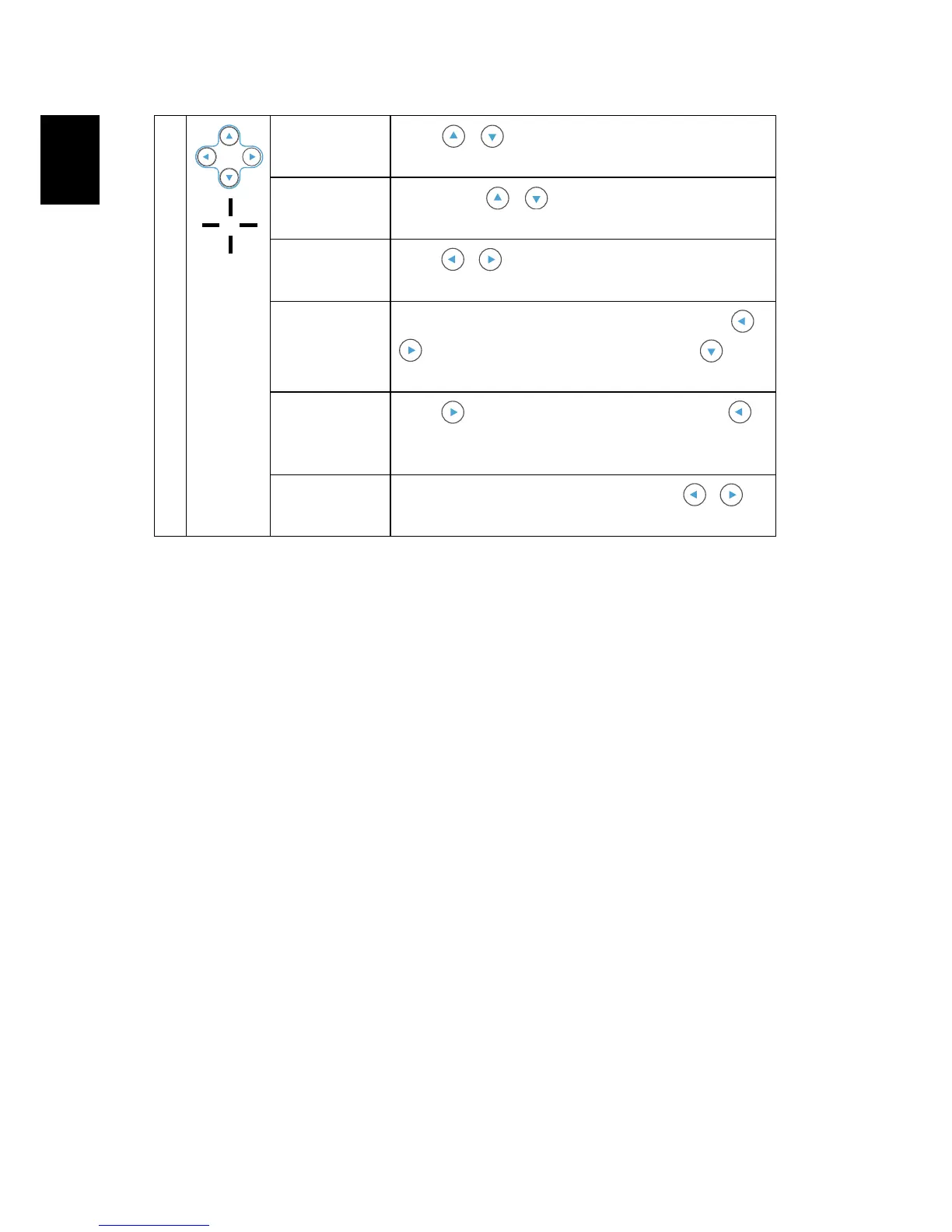4
English
6 Pre./Next
Press / to select previous or next item
when the media is playing.
Rewind/Fast
forward
Long press / to rewind or fast forward
when the media is playing.
Volume
Press / to decreases or increases the
volume when the media is playing.
Select
Enter
When the Media Gallery is displayed, press /
to make a selection and then press to
enter submenu for feature setting .
Enter/Play
Back
Press to enter or play function or press
to be back function in most multimedia
controls.
Zoom
During Office Reader viewing, select / to
zoom out or zoom in from the toolbar.