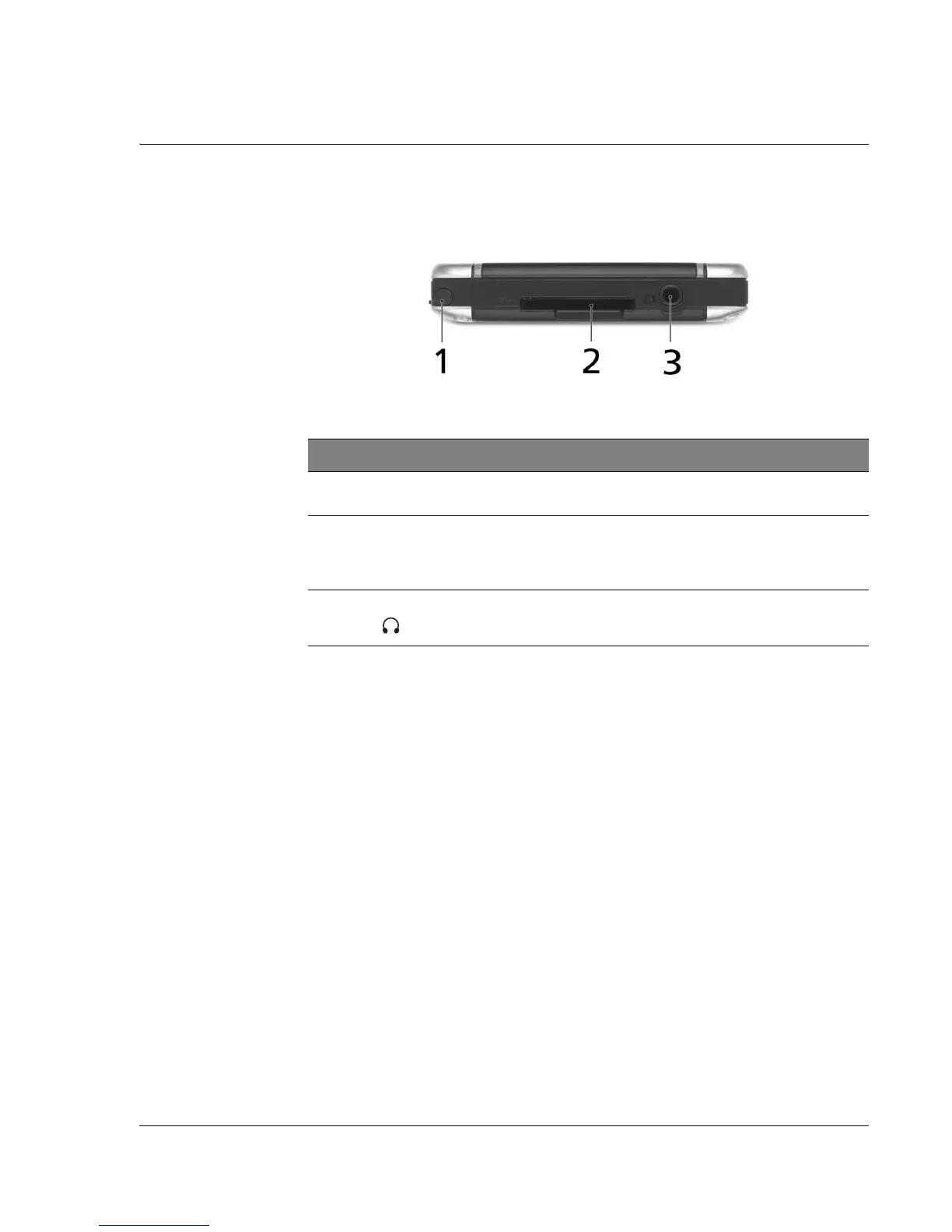1 Getting started
Acer n300 tour
5
Top view
No. Label Description
1 Stylus holder Secures the stylus to your handheld. To use the stylus, remove
from its holder and hold it as you would hold a pen or pencil.
2SD/MMC slot Accepts a Secure Digital or MultiMedia Card, allowing you to
add more memory, install add-on applications or use audio or
text files stored on it with internal applications. You can also use
expansion cards to back up data from your handheld.
3 Earphone jack Connects to audio line-out devices (earphones/headphones).
