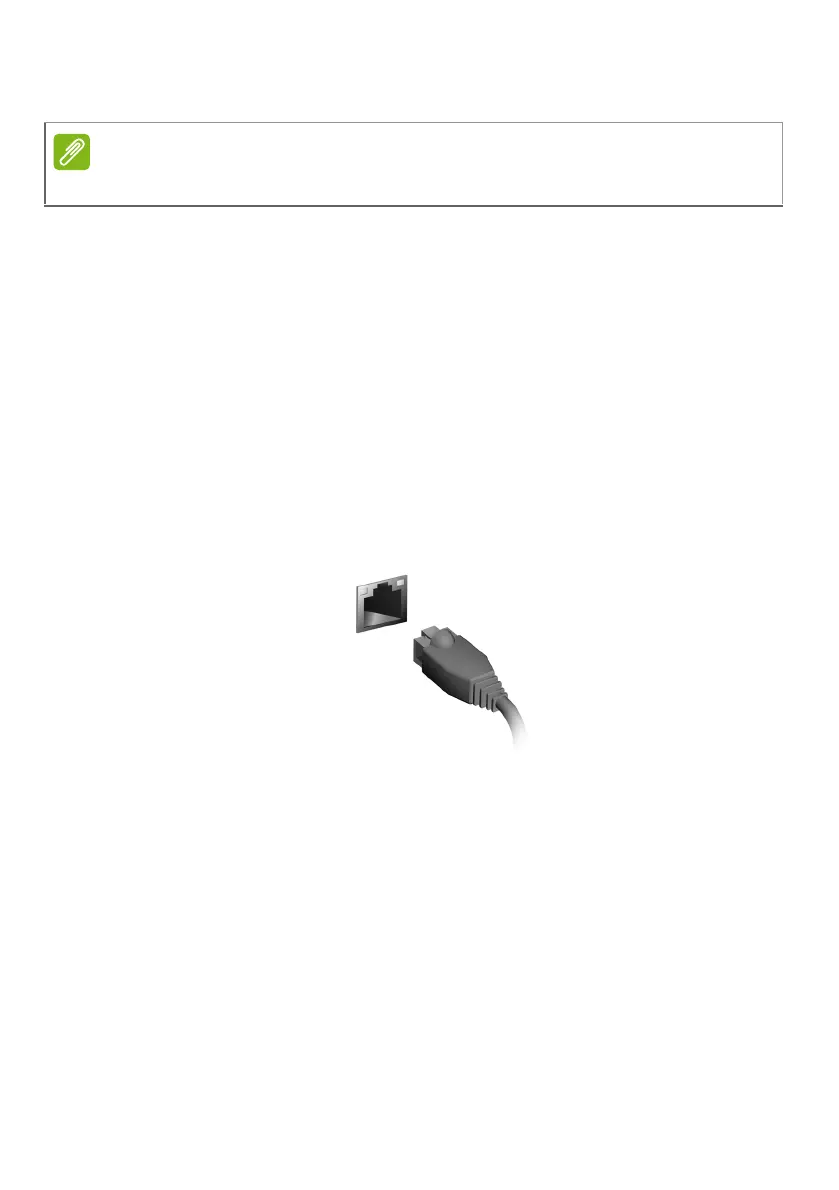Connecting to the Internet - 13
2. Click Network icon in the notification area.
3. You will see a list of available wireless networks. Select the one you wish to use.
4. Once you select a wireless network, select Connect.
5. If required, enter the network’s password.
Connecting with a cable
Built-in network feature
If your computer has a network port, plug one end of a network cable into the network
port on your computer, and the other end into a port on your router (refer to the image
below.) Then, you'll be ready to get online.
If Wi-Fi is turned off, please click Wi-Fi tile to turn it on.