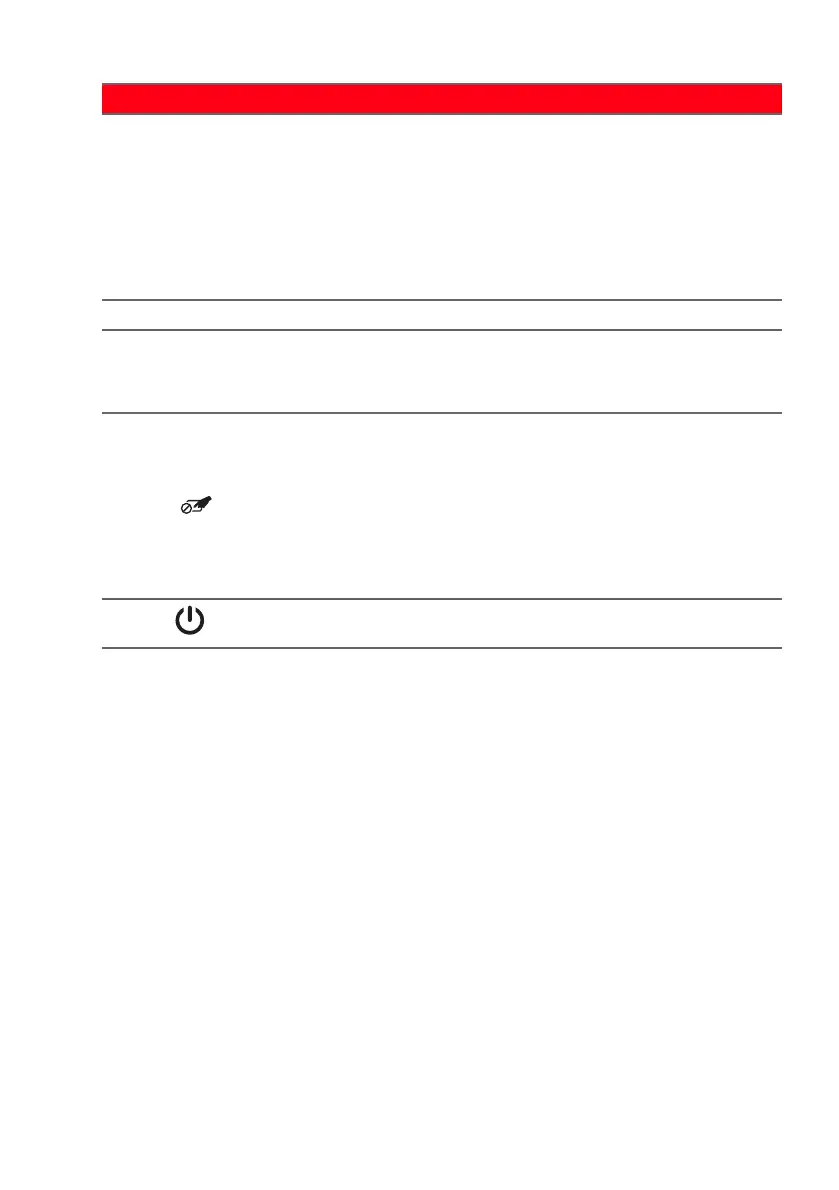10 - Your Acer notebook tour
3
Programmable
ke
ys
Keys that allow you to change
comput
er settings to suit your
current game.
You can define settings for each
ke
y from PredatorSense; please
refer to the PredatorSense
chapter in your User’s Manual.
4 Touchpad Touch-sensitive pointing device.
5
Click buttons
(left and right)
The left and right buttons
fu
nction like the left and right
mouse buttons.
6
Touchpad /
Windows key
toggle button
Turns the built-in touchpad and
Windows
key on and off.
Note: T
o turn both the touchpad
and Windows key on again, you
need to press this button. The
<Fn> + <F7> hotkey does not
work for the Windows key.
7
Power button Turns the computer on and off.
# Icon Item Description
