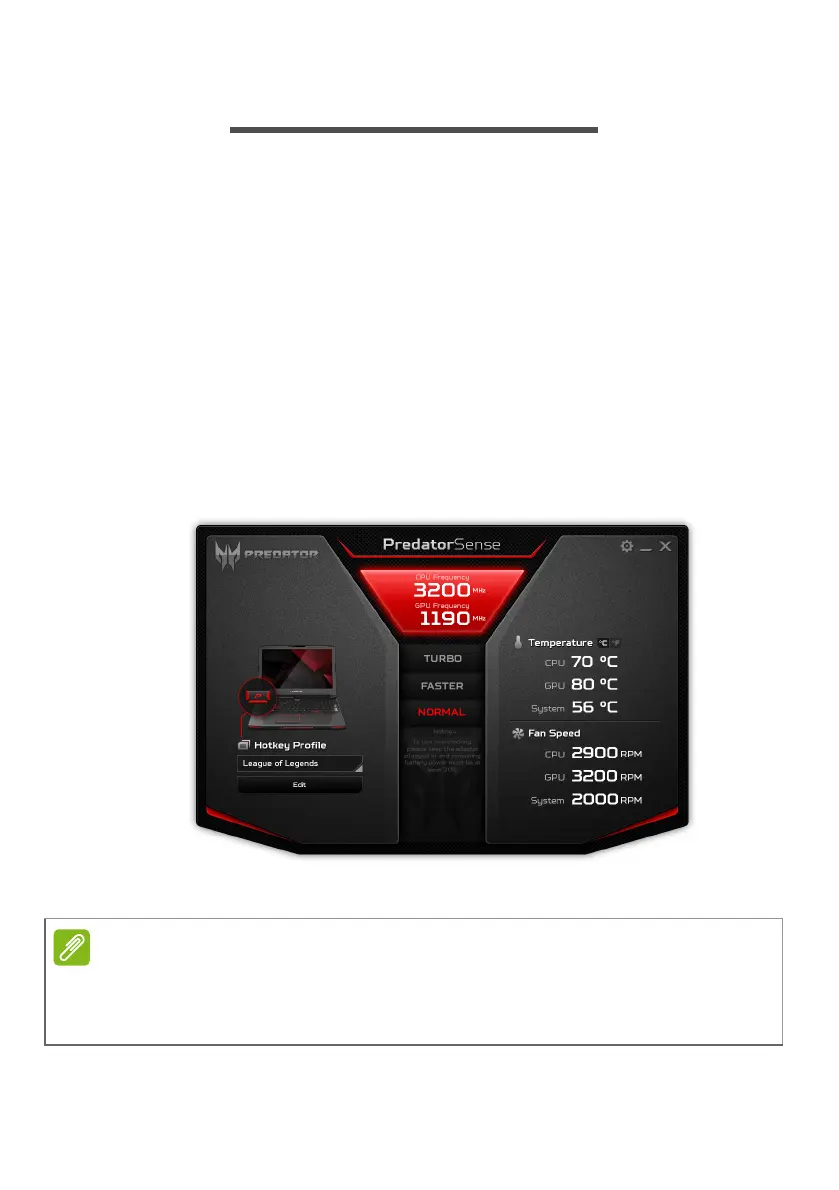46 - Overclocking
OVERCLOCKING
PredatorSense is designed to support overclocking, which
allows your computer to run at a higher speed than it was
originally designed to run.
The AC adapter must be connected in order for you to
overclock your computer. PredatorSense overclocking
options are automatically disabled when the AC adapter is
not connected.
If the AC adapter is disconnected or if the remaining battery
life is lower than 30% while the computer is overclocked, the
PredatorSense overclocking options will be disabled and
your computer will function normally until the AC adapter is
reconnected.
Acer is not responsible for any damages incurred from
overclocking if any third party tools are used to overclock the CPU
or graphics besides PredatorSense.