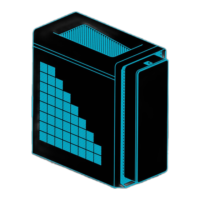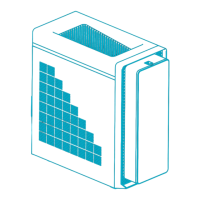4 - UPGRADING YOUR COMPUTER
Installing the left side system cover
1.
Align the cover to the sides of the computer
and slide the cover toward the front of the
computer (
1
).
2.
Secure the cover with two screws (
2
).
3.
Observe the
Post-installation instructions on
page 2
.