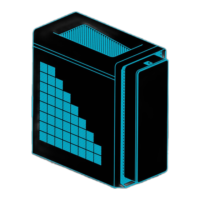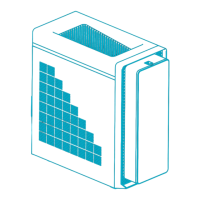Do you have a question about the Acer Predator PO3-640 and is the answer not in the manual?
Precautions to prevent electrostatic discharge damage to computer components.
Instructions for safely removing 3.5-inch hard drives from the HDD cage.
Instructions for safely installing 3.5-inch hard drives into the HDD cage.
Step-by-step guide for removing a memory module from the motherboard.
Step-by-step guide for installing a memory module into the motherboard.
Instructions for safely removing the graphics card from the system.
| Operating System | Windows 11 Home |
|---|---|
| Power Supply | 500W |
| Connectivity | Wi-Fi 6E, Bluetooth 5.2 |
| Ports | USB-C, HDMI, Ethernet |
| Storage | 1TB NVMe SSD + 2TB HDD |