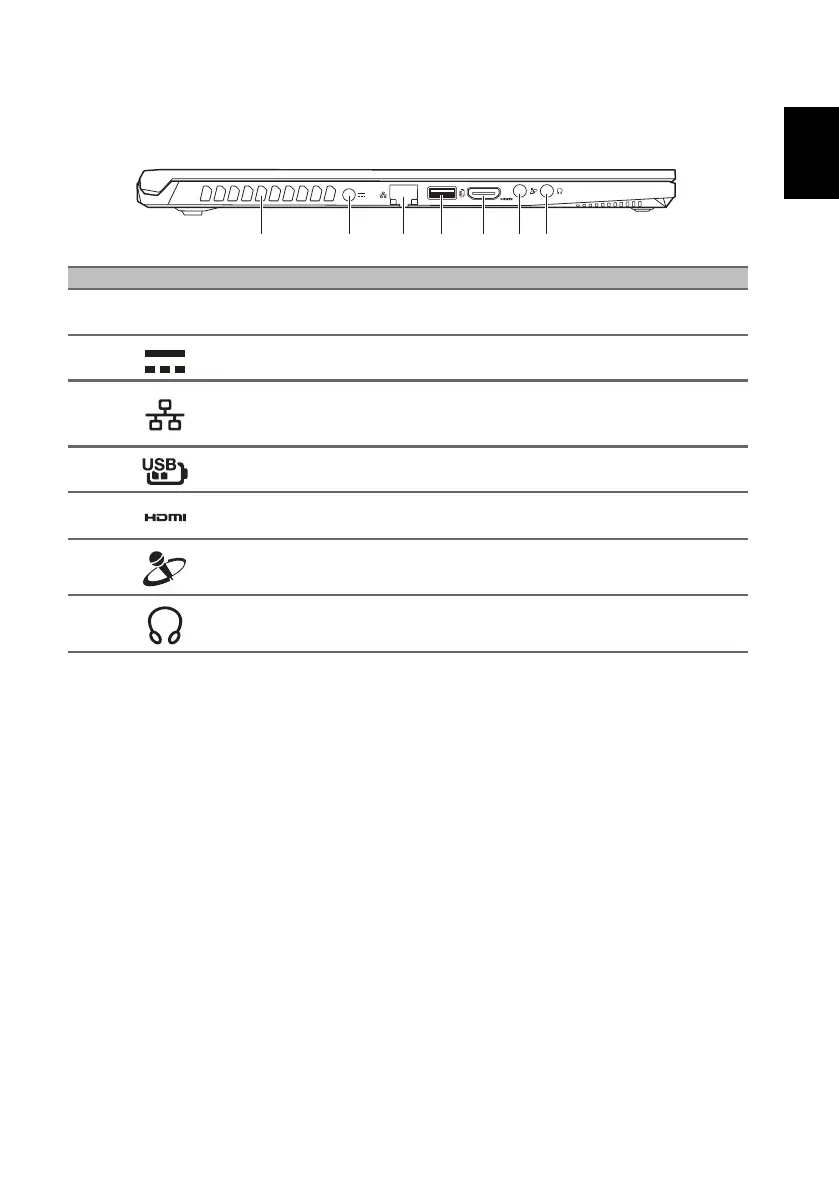7
Left view
# Icon Item Description
1
Ventilation and
c
ooling fan
Allows the computer to stay cool.
Do not cover or obstruct the openings.
2
DC-in jack Connects to an AC adapter.
3
Ethernet (RJ-45)
port
Connects to an Ethernet 10/100/1000-
based n
etwork.
Pull the lip down to open the port fully.
4
USB port with
power-off charging
Connects to USB devices.
5
HDMI port
Supports high-definition digital video
co
nnections.
6
Mic-in jack
Connects to an external microphone for
re
cording audio.
7
Headset/speaker
jack
Connects to audio devices (e.g., speakers,
headphones)
USB 3.1 Gen 1 information
• USB 3.1 Gen 1 compatible ports are blue.
• Compatible with USB 3.1 Gen 1 and earlier devices.
• For optimal performance, use USB 3.1 Gen 1-certified devices.
• Defined by the USB 3.1 Gen 1 specification (SuperSpeed USB).
