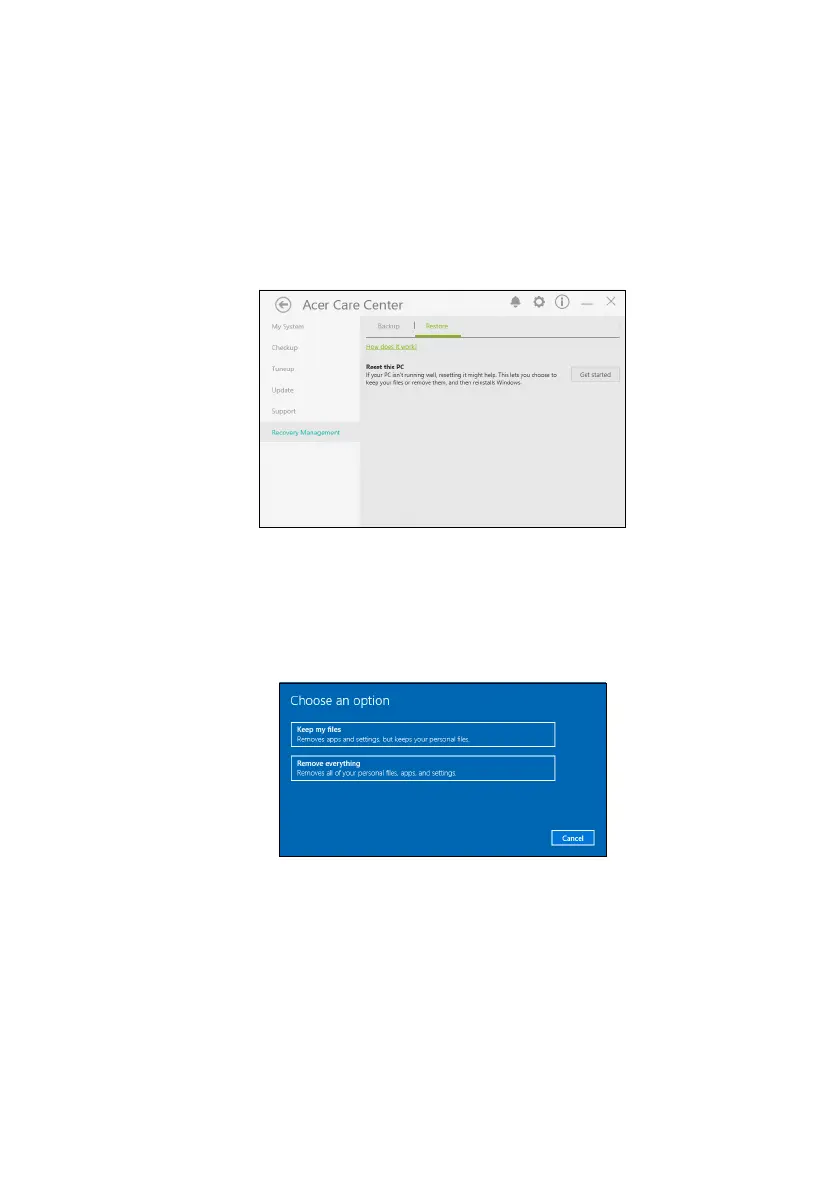Recovery - 27
Reset this PC and remove everything
1. From Start, select All apps then Predator. Select
Predator Recovery Management in the list of Predator
apps.
2. Select the Restore tab and click Get Started to Choose an
option.
3. Select Remove everything to reset your PC back to its
factory default. This process will reinstall your operating
system and remove all of your personal files, apps, and
settings.
4. Select Just remove my files if you are keeping your
computer. This will be quicker, but less secure. Files may
still be recovered with a file recovery program.
Select Remove files and clean the drive if you are not
