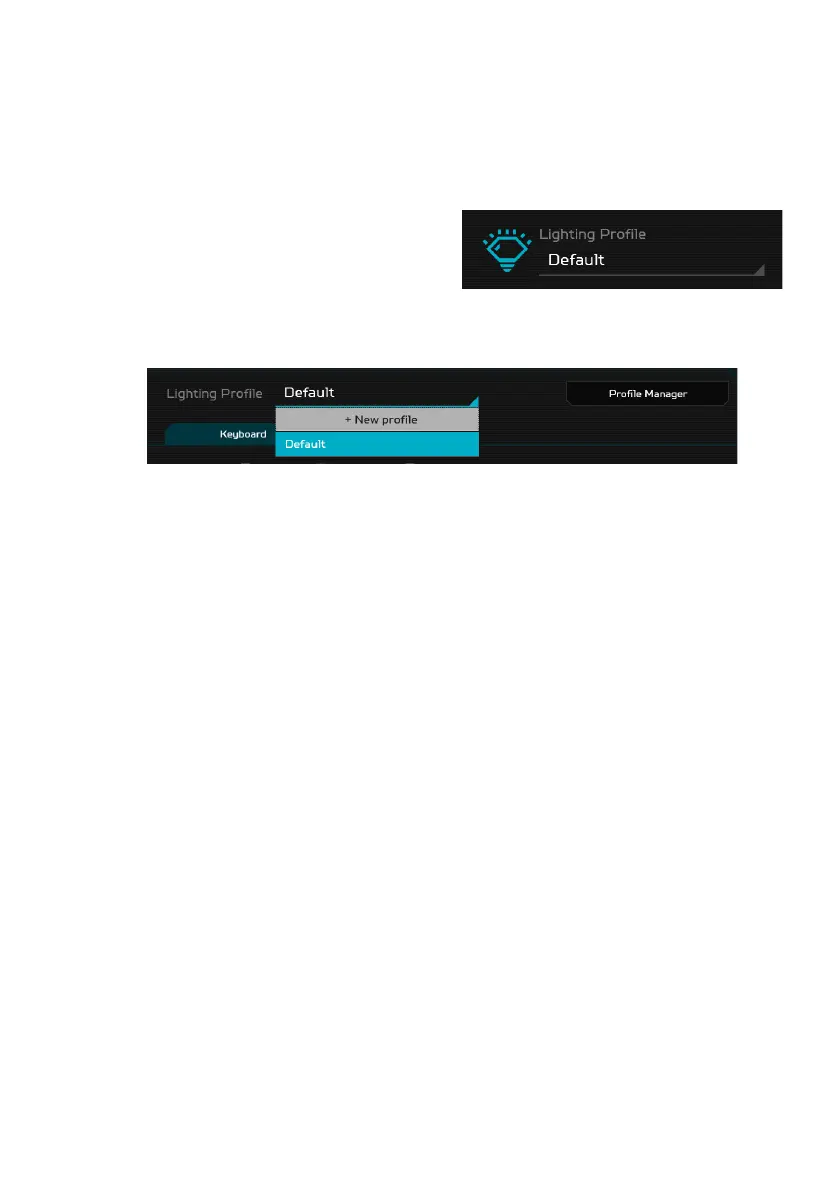PredatorSense - 39
Turn the light on or off, or adjust the color and save it in a
lighting profile.
Creating a Lighting Profile
You can create profiles for
lighting schemes and switch
profiles using the menu on the
main page, or in the Lighting
page.
Select a Profile from the Lighting Profile list.
To add a new profile, first adjust the lighting options, then
select + New profile. Enter a new name for the profile.
To delete, rename, import, or export a profile, select Profile
Manager.
