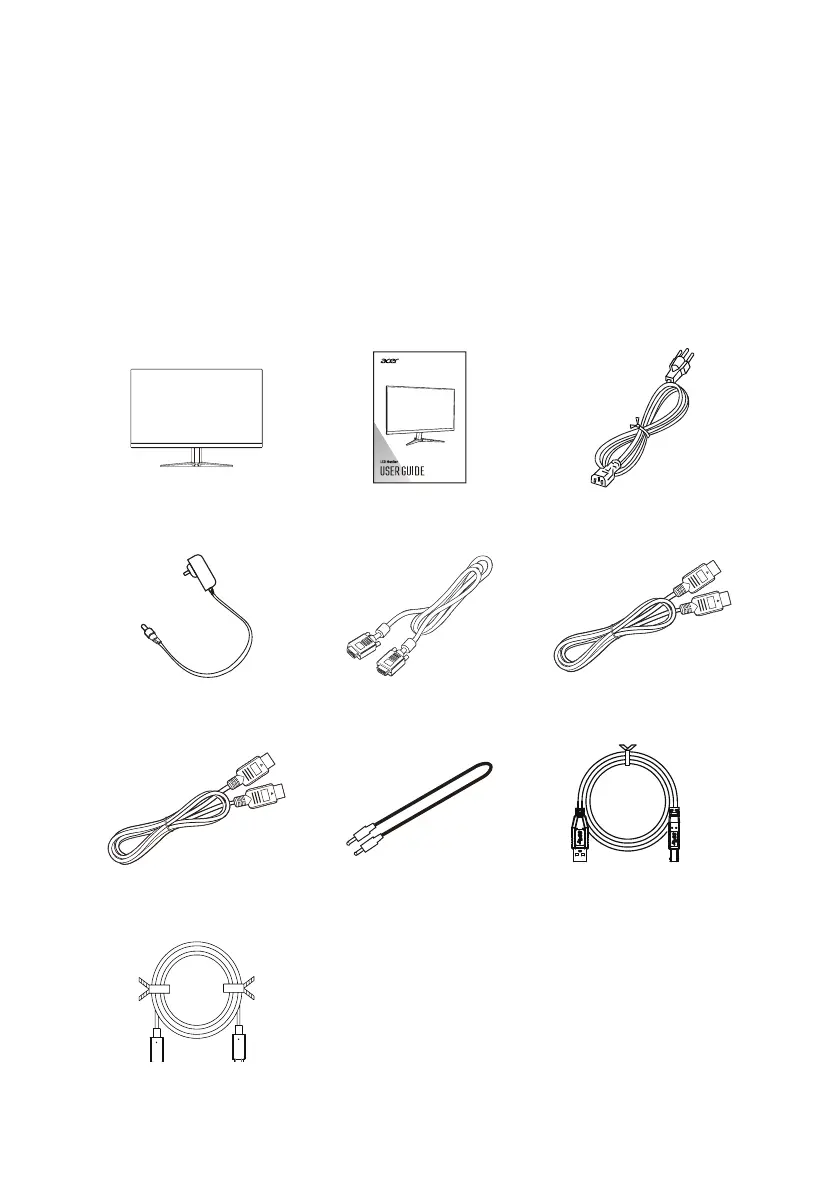1
UNPACKING
Please check the following items are present when you unpack the box,
and save the packing materials in case you will need to ship or transport
the monitor in future.
*Below items shown here is indicative only. The actual product may be
different.
• LCD Monitor • Quick Start Guide • AC Power Cord
(Optional)
• Power adapter
(Optional)
• D-Sub Cable
(Optional)
• HDMI Cable
(Optional)
• DP cable (Optional) • Audio Cable
(Optional)
• USB Cable
(Optional)
• USB Type C Cable
(Optional)
