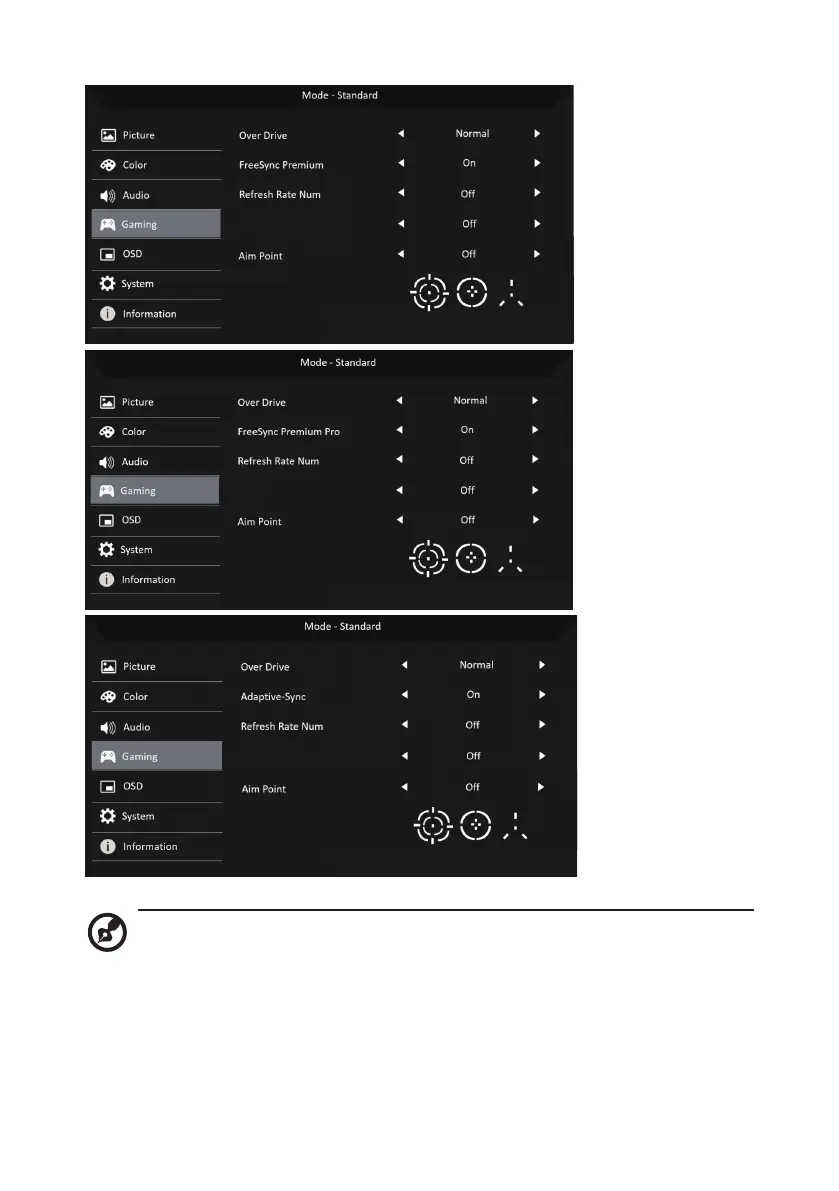20
<8(
<8(
<8(
1. Over Drive: Select Off, Normal, or Extreme.
Note:
1. If FreeSync/Freesync Premium/Freesync Premium Pro/Adaptive-
Sync is “ON”, then the Over Drive selection is set to “Normal”
automatically
2. If FreeSync/Freesync Premium/Freesync Premium Pro/Adaptive-
Sync is “OFF”, then the user can set Over Drive to either one of
the three settings including: (a) Extreme (b) Normal (c) O
