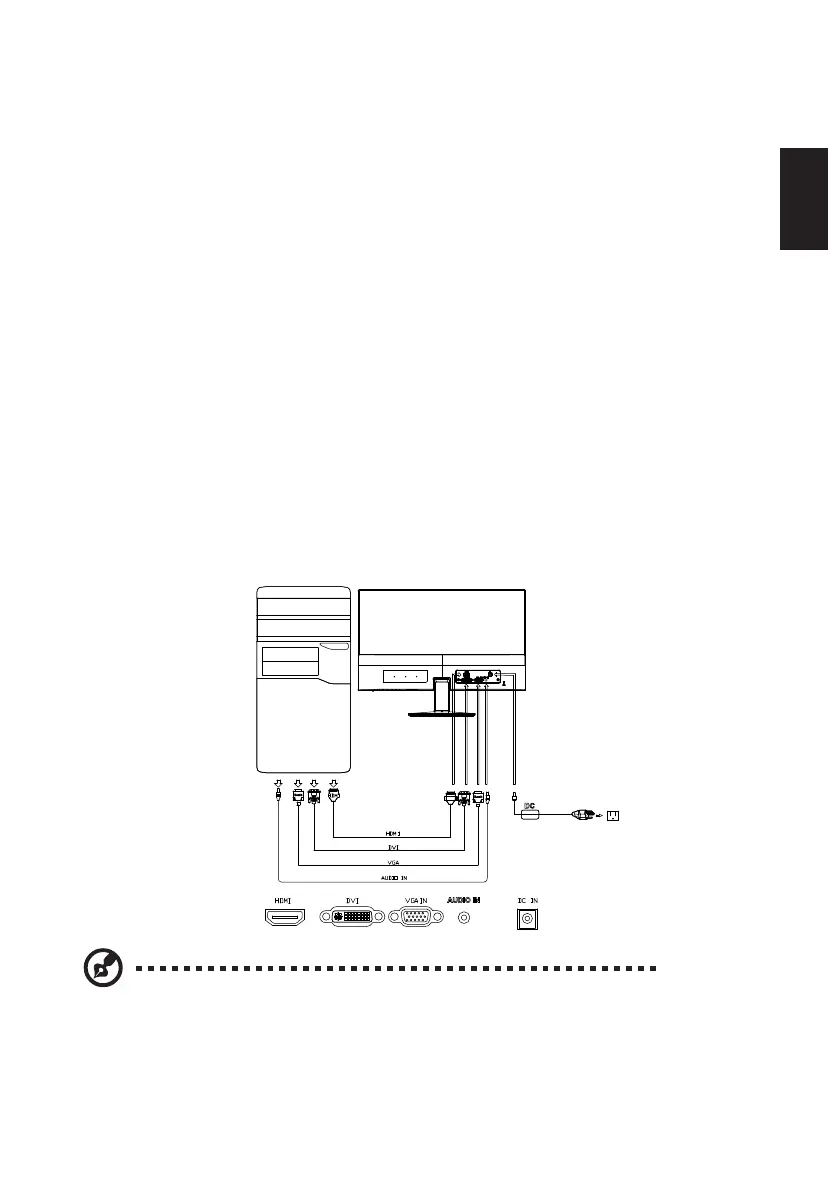7
English
Installation
To install the monitor on your host system, please follow the steps below:
Steps
2 Connect the adapter
a Connect the AC cord to the adapter.
b Connect one end of the adapter to the monitor and the other end to a properly
grounded, AC outlet.
3 Turn on the monitor and computer
Turn on the monitor first, then the computer. This sequence is very important.
4 If the monitor does not function properly, please refer to the troubleshooting section
to diagnose the problem.
Note: Audio output is only for audio output model.
In order to prevent damage to the monitor, do not lift the monitor by its base.
1 Connect cable(s)
a Make sure both the monitor and computer are switched off.
b Connect the VGA video cable to the computer.
c Connect DVI Cable (Optional, only Dual-Input Model)to the computer.
d Connect the HDMI Cable (Optional, only HDMI-Input Model)to the computer.
e Connect the audio cable (Optional, only Audio-input Model)to the computer.
