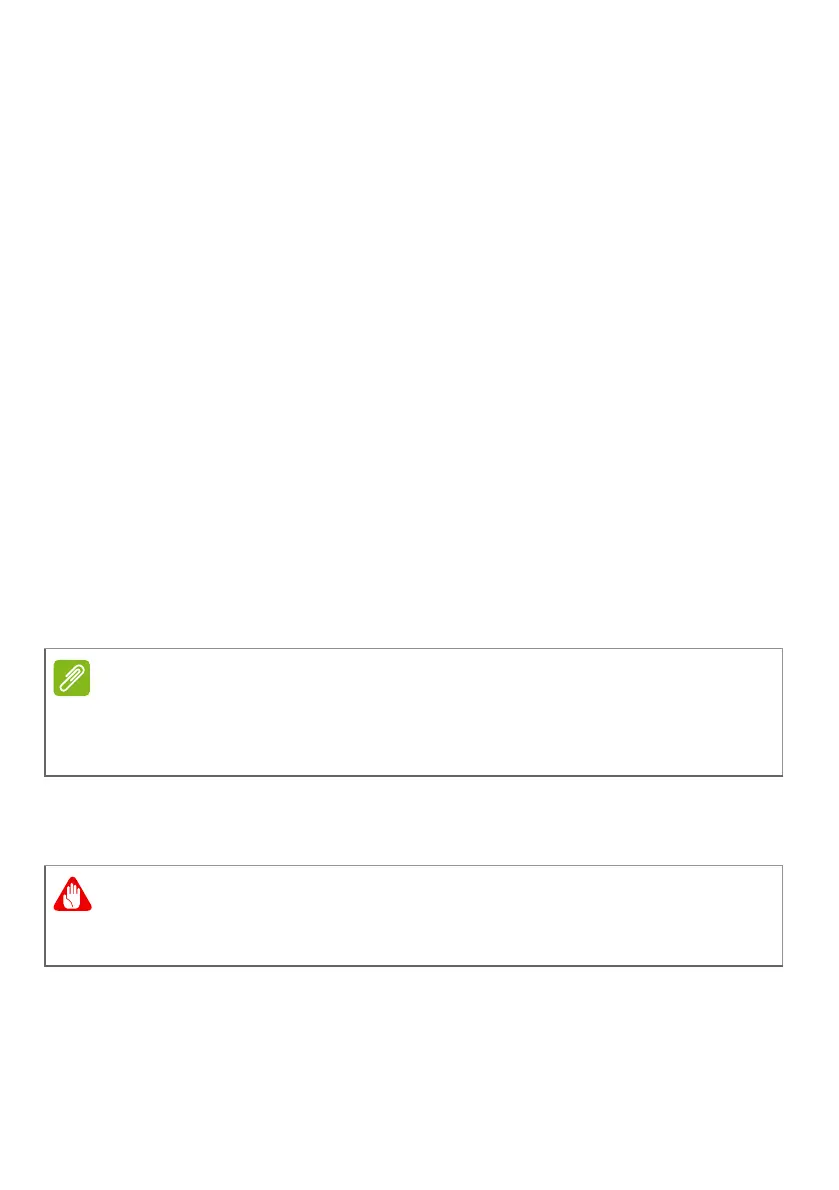Frequently asked questions - 53
icon in the taskbar. If it is crossed-out, click the icon and deselect the
Mute all option.
• The volume level may be too low. Check the volume from the
volume control (speaker) icon in the taskbar. You can also use the
volume control hotkeys to adjust the volume.
• If headphones, earphones or external speakers are connected to
the headphone jack on the computer, the internal speakers
automatically turn off.
The keyboard does not respond.
Try attaching an external keyboard to a USB port on the computer. If it
works, contact your dealer or an authorized service center as the
internal keyboard cable may be loose.
The printer does not work.
• Make sure that the printer is connected to a power outlet and that it
is turned on.
• Make sure that the printer cable is connected securely to a USB port
and the corresponding port on the printer.
I want to restore my computer to its original settings.
This recovery process helps you restore the C: drive with the original
software content that is installed when you purchased your computer.
Before performing a restore operation, please check the BIOS settings.
1. Check to see if Acer disk-to-disk recovery is enabled or not.
2. If there is a D2D Recovery setting in Main, make sure it is Enabled.
3. Exit the BIOS utility and save changes. The system will reboot.
If your system is the multilingual version, the operating system and language
you choose when you first turn on the system will be the only option for future
recovery operations.
Your C: drive will be reformatted and all data will be erased. It is
important to back up all data files before using this option.
