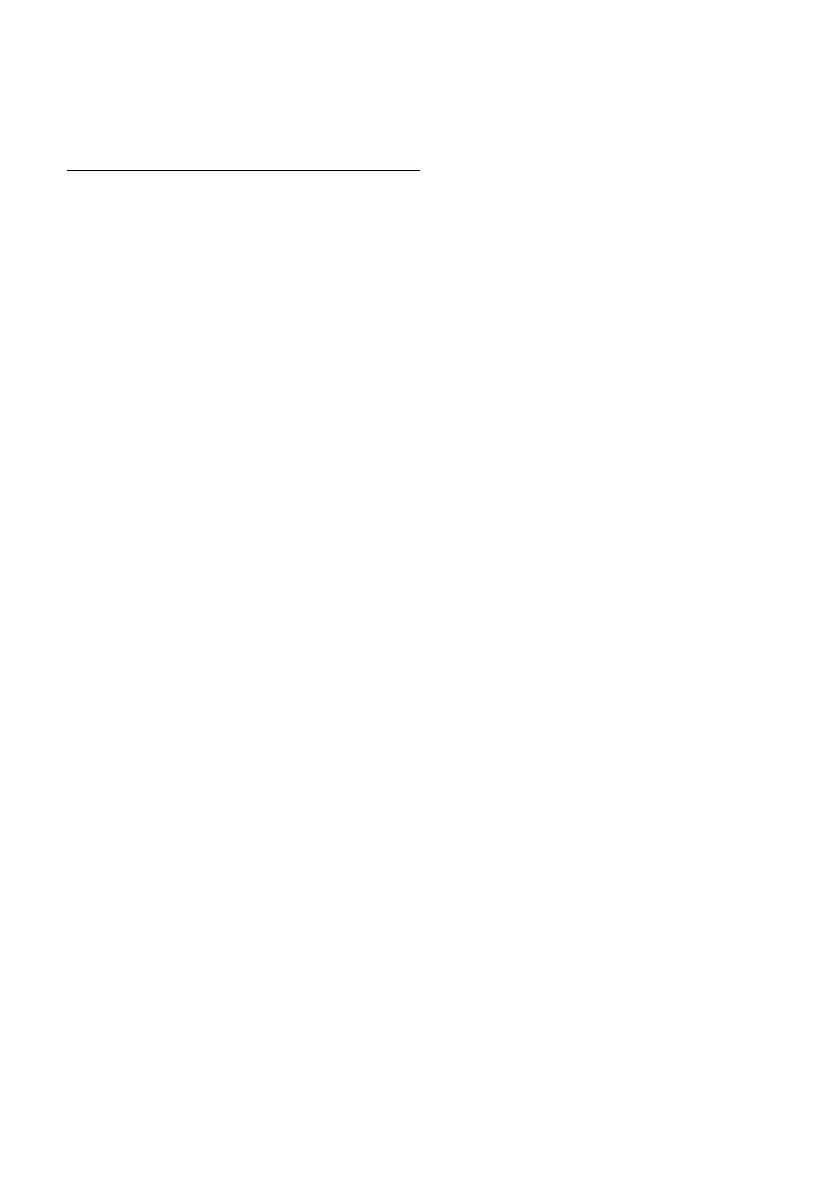70 - Internet and online security
of your online accounts, one of the first steps you can take is to
change your password.
Protect your personal information
Exercise caution when sharing personal information such as your
name, home address, phone number, and email address online. To
take advantage of many online services, you will inevitably have to
provide personal information in order to handle billing and shipping of
purchased goods. Since not divulging any personal information is
rarely possible, the following list contains some advice for how to
share personal information safely online:
• Keep an eye out for phony email messages. Things that indicate
a message may be fraudulent are misspellings, poor grammar, odd
phrasing, web site addresses with strange extensions, web site
addresses that are entirely numbers where there are normally
words, and anything else out of the ordinary. Additionally, phishing
messages will often tell you that you have to act quickly to keep your
account open, update your security, or urge you to provide
information immediately or else something bad will happen. Don't
take the bait.
• Do not click on a link in an email, unless you specifically asked for
the email to be sent to you. If you get an email asking you to click on
a link to perform an action, such as resetting your password, and
you didn’t ask to reset your password, type the website address into
your browser by yourself.
• Don't respond to email messages that ask for personal
information. Legitimate companies will not use email messages to
ask for your personal information. When in doubt, contact the
company by phone or by typing in the company web address into
your web browser. Don't click on the links in these messages as
they make take you to fraudulent, malicious web sites.
• Steer clear of fraudulent web sites used to steal personal
information. When visiting a web site, type the address (URL)
directly into the web browser rather than following a link within an
email or instant message. Fraudsters often forge these links to
make them look convincing.
A shopping, banking or any other web site where sensitive
information should have an "S" after the letters "http" (i.e. https://
