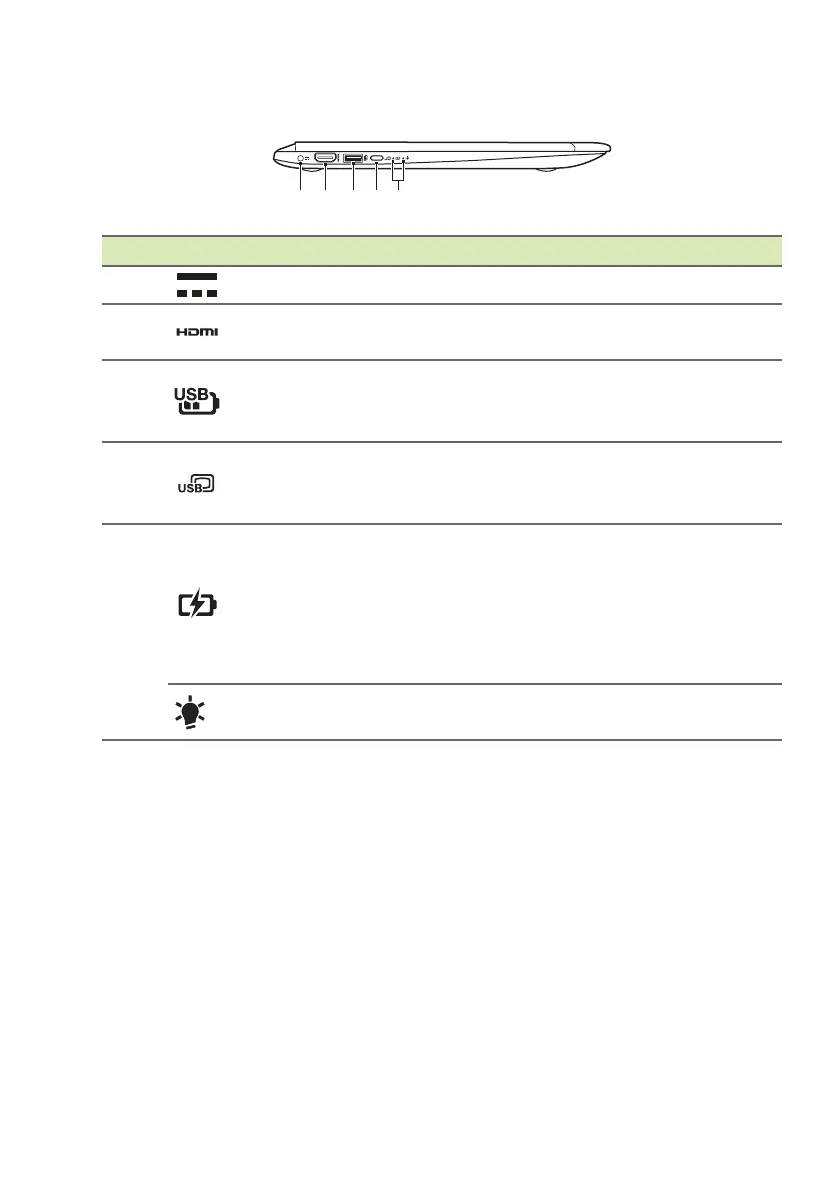10 - Your Acer notebook tour
Left view
1 DC-in jack Connects to an AC adapter.
2
HDMI port
Supports high-definition digital video
conn
ections.
3
USB port with
power-off
charging
Connects to USB devices.
4
USB Type-C port
Connects to USB devices that adopt
the USB T
ype-C connector.
Supports DisplayPort over USB-C.
5
Battery indicator
Indicates the computer’s battery
st
atus.
Charging: The
light shows amber
when the battery is charging.
Fully charged: The
light shows blue
when in AC mode.
Power indicator
Indicates the computer’s power
st
atus.
USB 3.0 information
• USB 3.0 compatible ports are blue.
• Compatible with USB 3.0 and earlier devices.
• For optimal performance, use USB 3.0-certified devices.
• Defined by the USB 3.0 specification (SuperSpeed USB).
USB Type-C information
• USB 3.1 Gen 1 with transfer speeds up to 5 Gps.
• Supports DisplayPort
™
over USB-C
™
audio/video output.
• Delivers up to 3 A at 5 V DC for USB charging.
