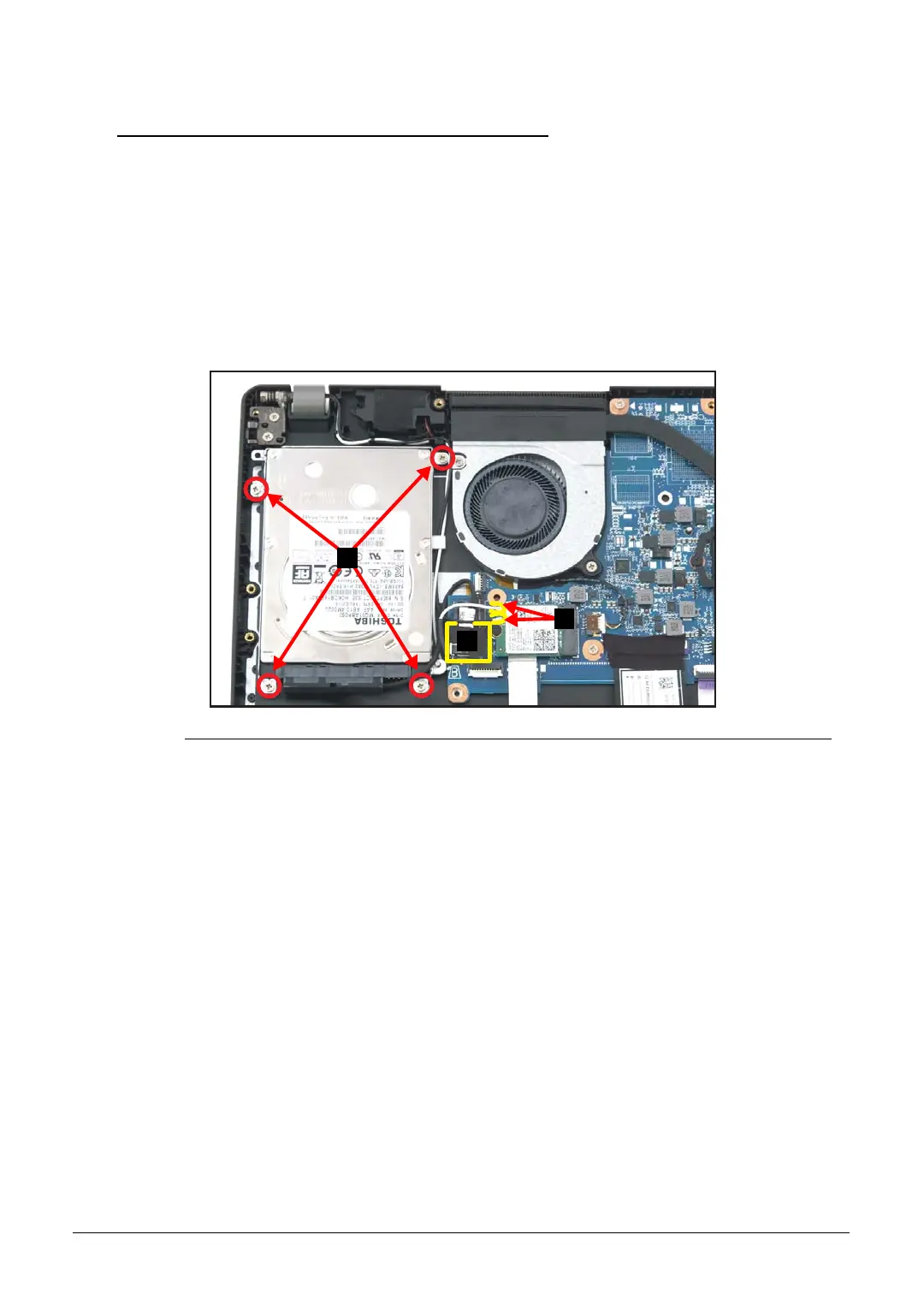Disassembly Procedures 1-17
HDD Module Removal (HDD SKU Only) 0
Prerequisite:
Battery Pack Removal
1. Disconnect the WLAN antenna cables (B) from the WLAN module connectors
(Figure 1-21).
2. Detach the adhesive tape (A) from the mainboard (Figure 1-21).
3. Remove four (4) screws (C) securing the HDD bracket (Figure 1-21).
Figure 1-21. HDD Module Removal