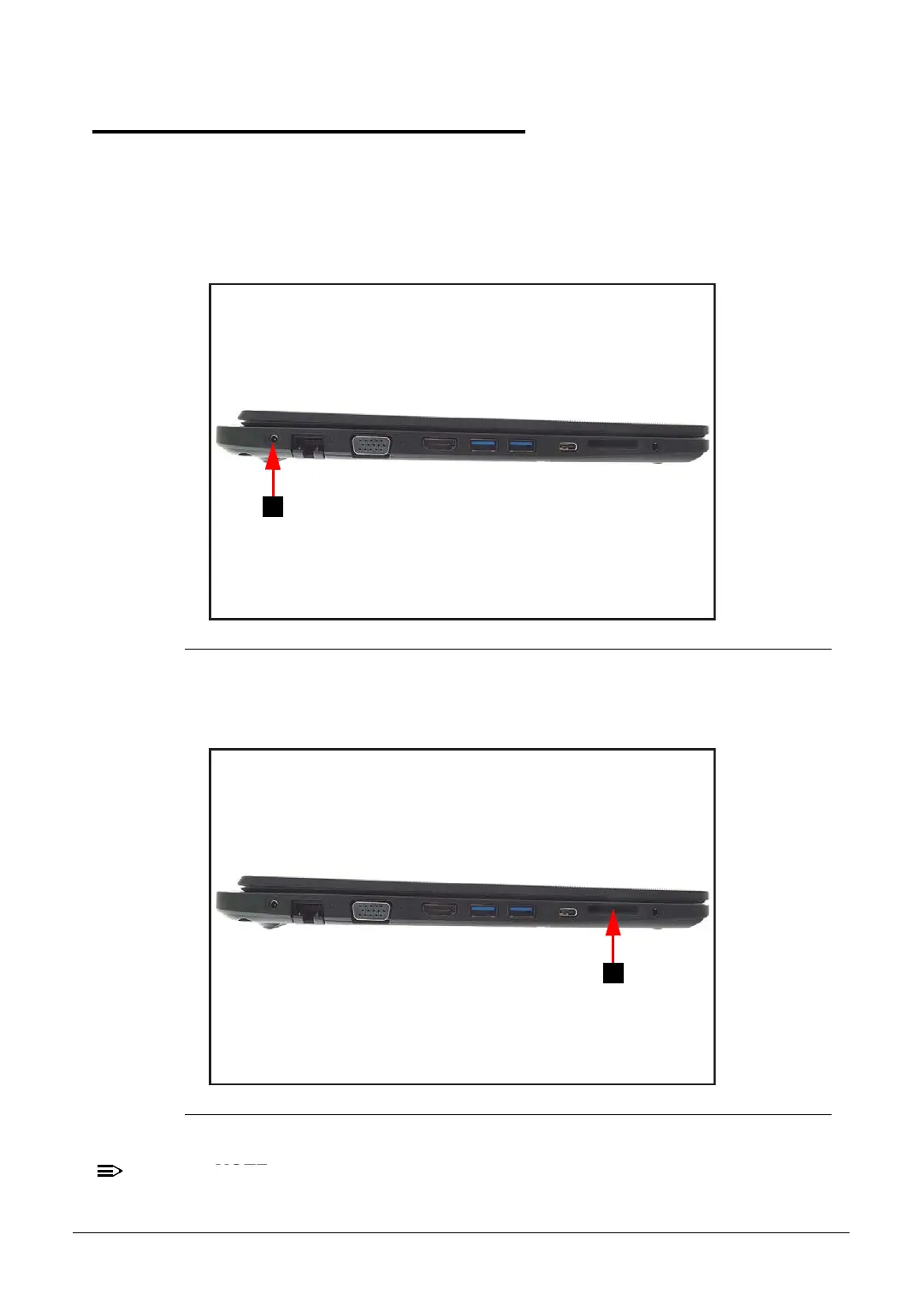Disassembly Procedures 1-3
Pre-disassembly Instructions 0
Do the following prior to starting any maintenance procedures:
1. Place the system on a stable work surface.
2. Remove AC adapter (A) from the system and peripherals (Figure 1-1).
3. Remove all cables from system.
Figure 1-1. AC Adapter Outlet
4. Remove the SD card from the SD card slot (B) (Figure 1-2).
Figure 1-2. SD Card Removal
Make sure the system is completely powered off.