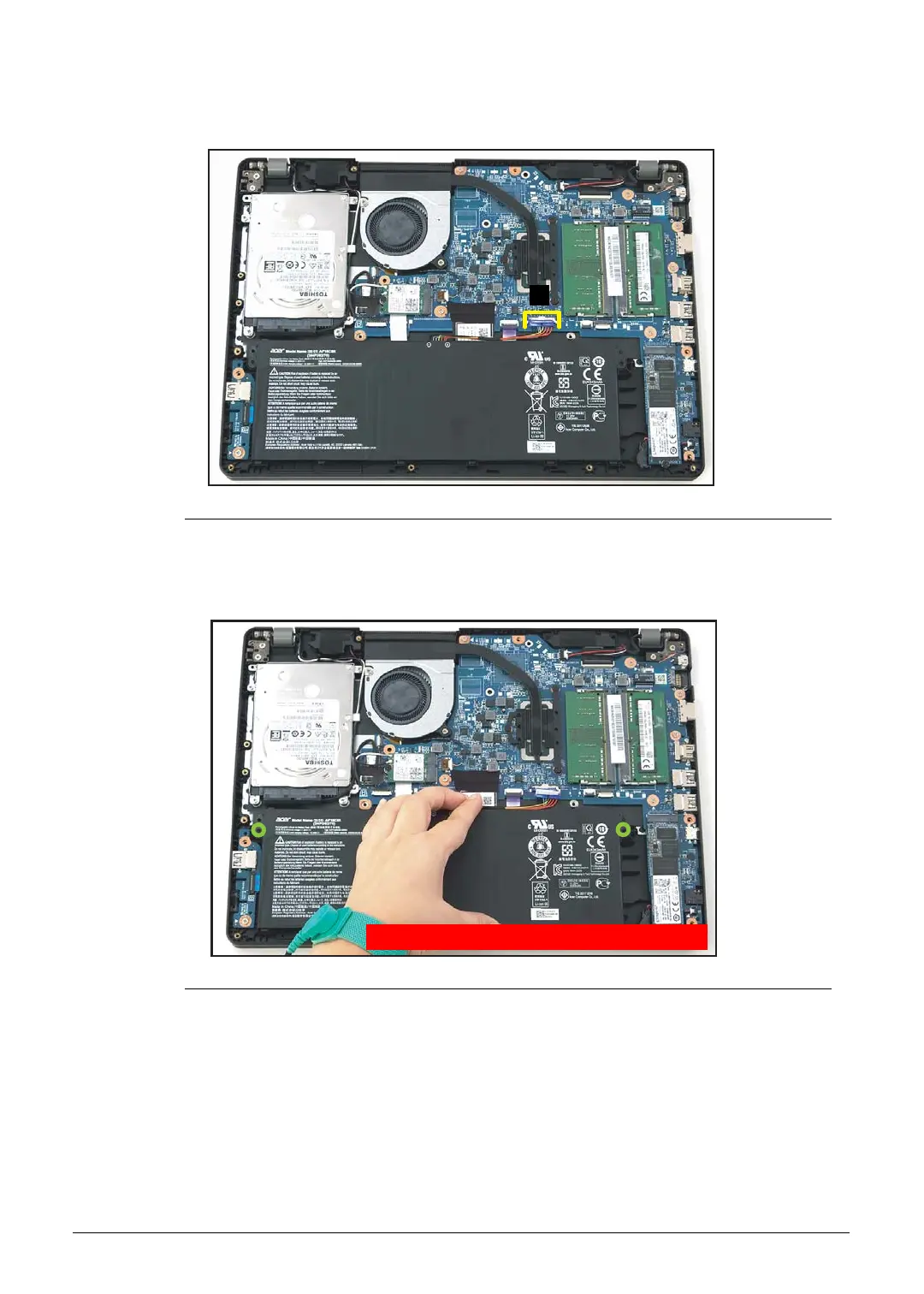Disassembly Procedures 1-7
4. Disconnect the battery cable from the mainboard connector (D) (Figure 1-7).
Figure 1-7. Battery Pack Removal
5. Remove the battery pack from the system (Figure 1-8).
Figure 1-8. Battery Pack Removal
Follow local regulations for battery disposal.
WEEE Annex VII Component: Battery Pack