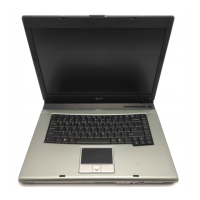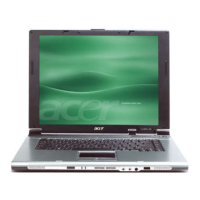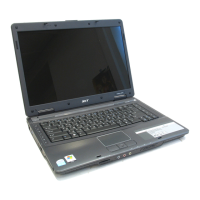21
English
Launch keys
Located at the upper-right above the keyboard are four buttons. These
buttons are called launch keys. They are designated as the mail, Web
browser, Empowering and programmable keys.
Press the Acer Empowering Key to run the Acer eManager. Please see
“Acer eManager” on page 48. The mail and Web browser are default
for Email and Internet programs, but can be reset by users. To set the
mail, Web browser and programmable keys, run the Acer Launch
Manager. See “Launch Manager” on page 49.
No. Description Default Application
1 Mail Email application (User-programmable)
2 Web browser Internet browser application
(User-programmable)
3 e Acer eManager application (User-programmable)
4 P User-programmable

