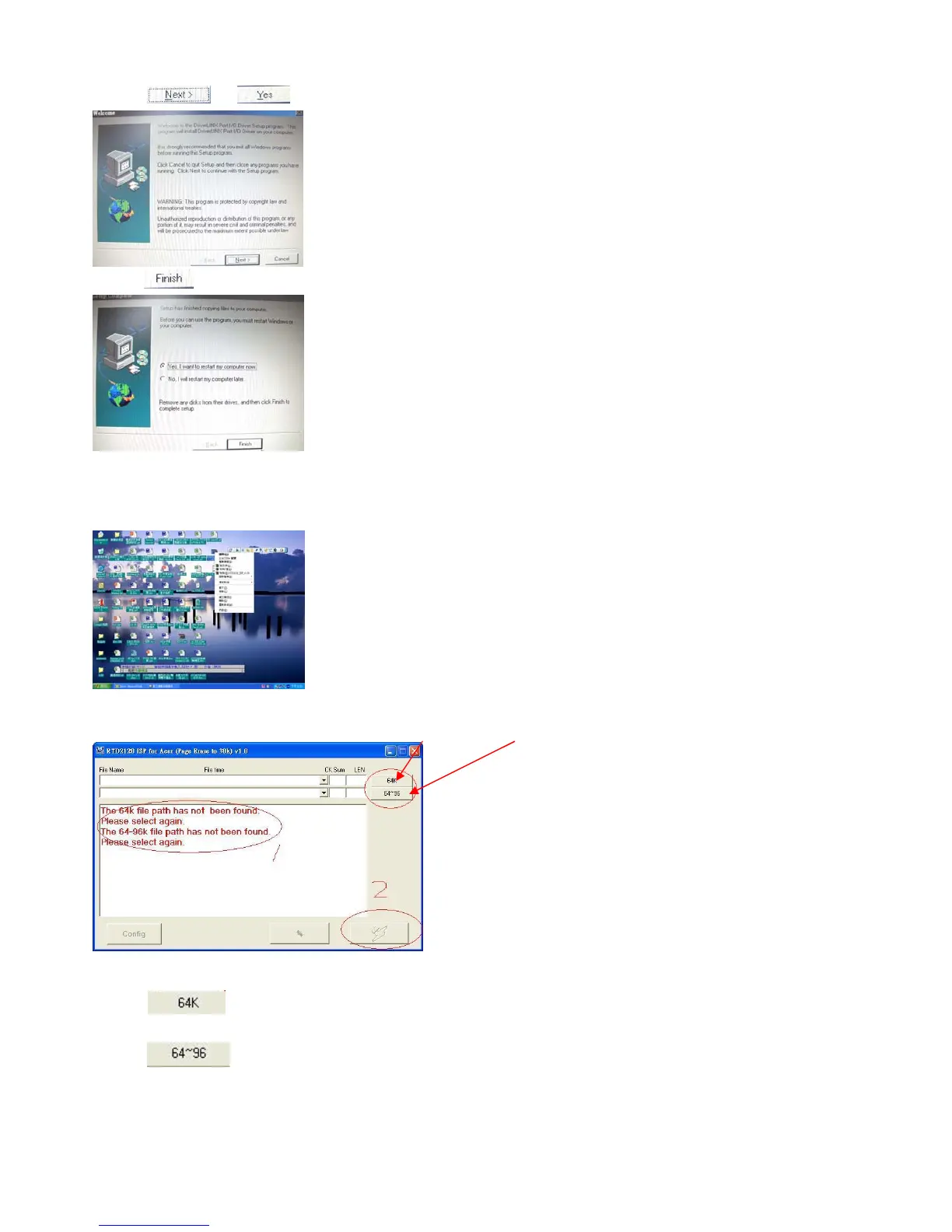- 40 -
c. Click or to next page
d.Click
to complete this setup.
3. Open the ISP program on PC system
Click the ISP program (RTD2120_ISP_vXX.exe)
4. Load F/W files (There are two F/W files, XXX_code.hex&xxx_data.hex)
a. Hold on the K/B“Ctrl”Key,
b. Click
to load F/W file( Ex:C:\Code\Acer \Acer_code.hex;
c. Click
to load F/W file (Ex:C:\Code\Acert\Acer_data.hex;
