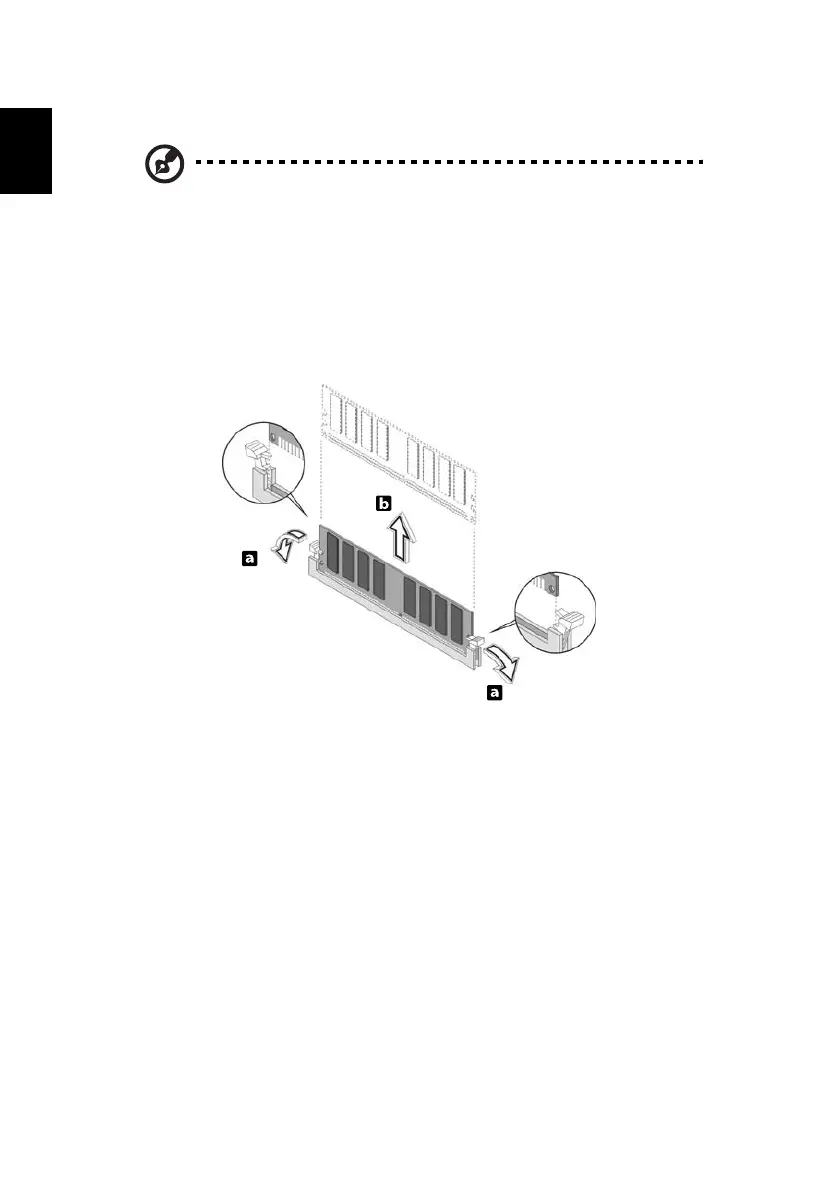3 Upgrading your computer12
English
To remove a memory DIMM
Note: The memory DIMM has only one notch located toward the
center of the module.
1 Remove the side panel.
2 Locate the memory DIMM socket on the mainboard.
3 Press the holding clips on both sides of the memory DIMM socket outward
to release the memory DIMM (a). Gently pull the memory DIMM out of the
socket (b).
To install a memory DIMM
1 Locate the memory DIMM socket on the mainboard.
