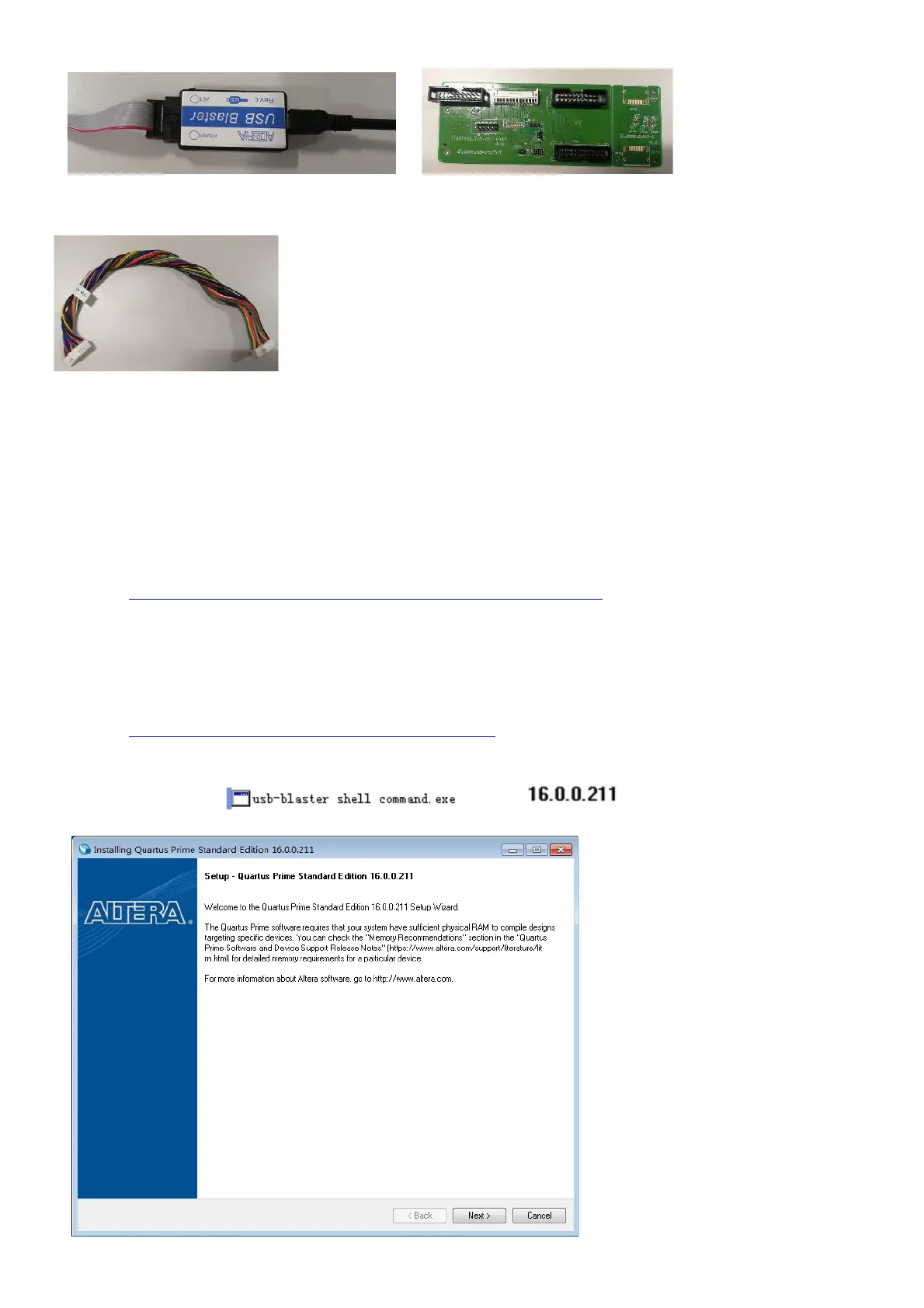22
USB-BASTE TOOL Conversion Board: PTPCPQC4
Conversion Cable:395GH20026DM007000
1.1 G-SYNC module FW update
This chapter describes how to flash Bitstream, Bitmaps Files (.bin),OSD control FW(.elf) and Panel profiles into G-
SYNC module.
1.2 Required Hardware
G-SYNC monitor with power supply
USB blaster
To download the program code into the FPGA, we use the Terasic USB Blaster:
http://www.terasic.com.tw/cgi-bin/page/archive.pl?Language=English
The USB port of the blaster is connected to the development computer, and the header cable is
connected to the header on the monitor.
Installing the USB Blaster Device Driver
1.3 Required Software
Download the Nios II programming environment as part of the Altera Quartus II Design Suite from:
https://www.altera.com/download/sw/dnl-sw-index.jsp. Select the Quartus II subscription Package(we only
use the Nios II programming environment component of the suite-the “Paid license required” message can
be ignored)
Double click the icon to install
