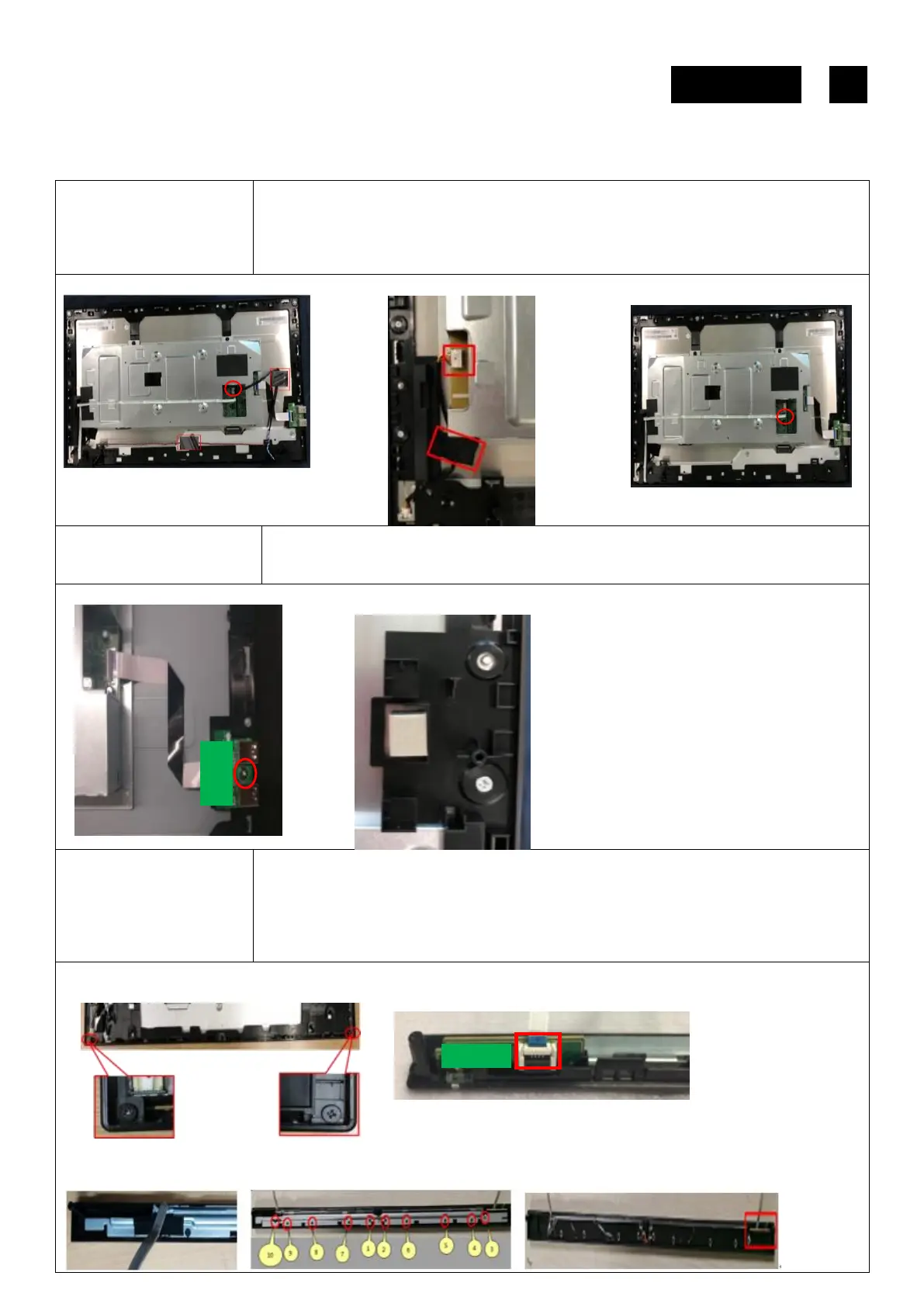S3
Disassemble SPK and
Lamp wire
Tear off 2 tapes of the SPK wire, extract the SPK wire from the IF BD and disassemble
the SPK from the MF as picture 1.
Tear off the black tape of the lamp wire, tear off black mylar on SHD and extract the
lamp wire from the P/BD as picture 2.
Extract the LED wire from the IF BD and tear off the wire from the SHD as picture 3.
PICTURE 1 PICTURE 2 PICTURE 3
Unlock USB screw.
Extract the USB-FFC from the USB BD and side USB BD.
Disassemble the Sponge.
S5
Disassemble ASSY
Trim and Light Bar
Unlock 2 TRIM screws and disassemble the ASSY TRIM from the MF as picture 1.
Disassemble the LED BD from the Trim and extract the LED wire from the LED BD as
picture 2.
Tear off the adhesive tape as picture 3.
Unlock 10 trim screws as the picture 2
Disassemble the SHD ,the light bar and the LED BD as the picture 3
PICTURE 1 PICTURE 2
PICTURE 3 PICTURE 4 PICTURE 5
