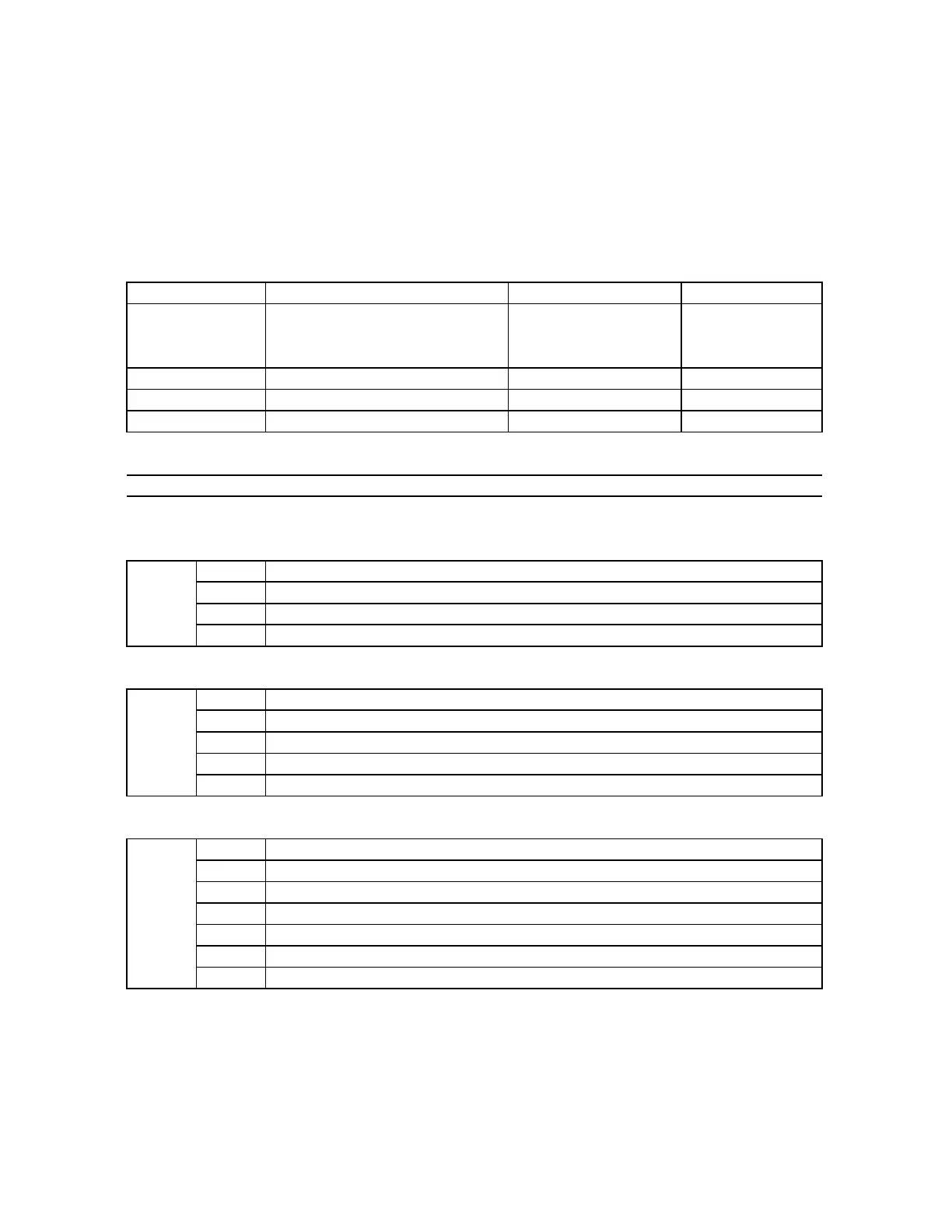3. Weighing with HOLD function
This function helps you to weighing the un-fixed thing or unstable object.
● Put the thing or things on the weighing pan
● Press the HOLD key
● Put the thing or things away from the weighing pan
4. Error table
1. Start up
2. Backlight
3. RS232C
Otherwise, call the
service
AdC Analogue circuit error Call the service
Call the service
Remove the weight on the
weighing pan then restart
the scale
Zero Zero initializing failure
User parameter (Distributors & dealers only)
PArA Memory loading failure Call the service
Function explanation
Enter weighing mode after showing battery voltage
Enter weighing mode after count down & showing battery voltage
UP-1
Value
1X
0X
3X
EEP Memory IC error of the circuit
ERROR Meaning Solution
20 Back light on positive and minus
UP-2
Stream mode at every A/D conversion, Baudrate : 19200 bps10
Enter weighing mode directly
Value Function explanation
00 Not used
10 Back light on all status within 5 sec(default)
Stream mode at stable, Baudrate : 9600 bps
00
30 Always on
Stream mode at stable, Baudrate : 19200 bps
11 Stream mode at every A/D conversion, Baudrate : 9600 bps
UP-3
Value Function explanation
21 Hand shake mode, Baudrate : 9600 bps (default setting)
20 Hand shake mode, Baudrate : 19200 bps
01
*Skip the procedures how to enter UP setting
