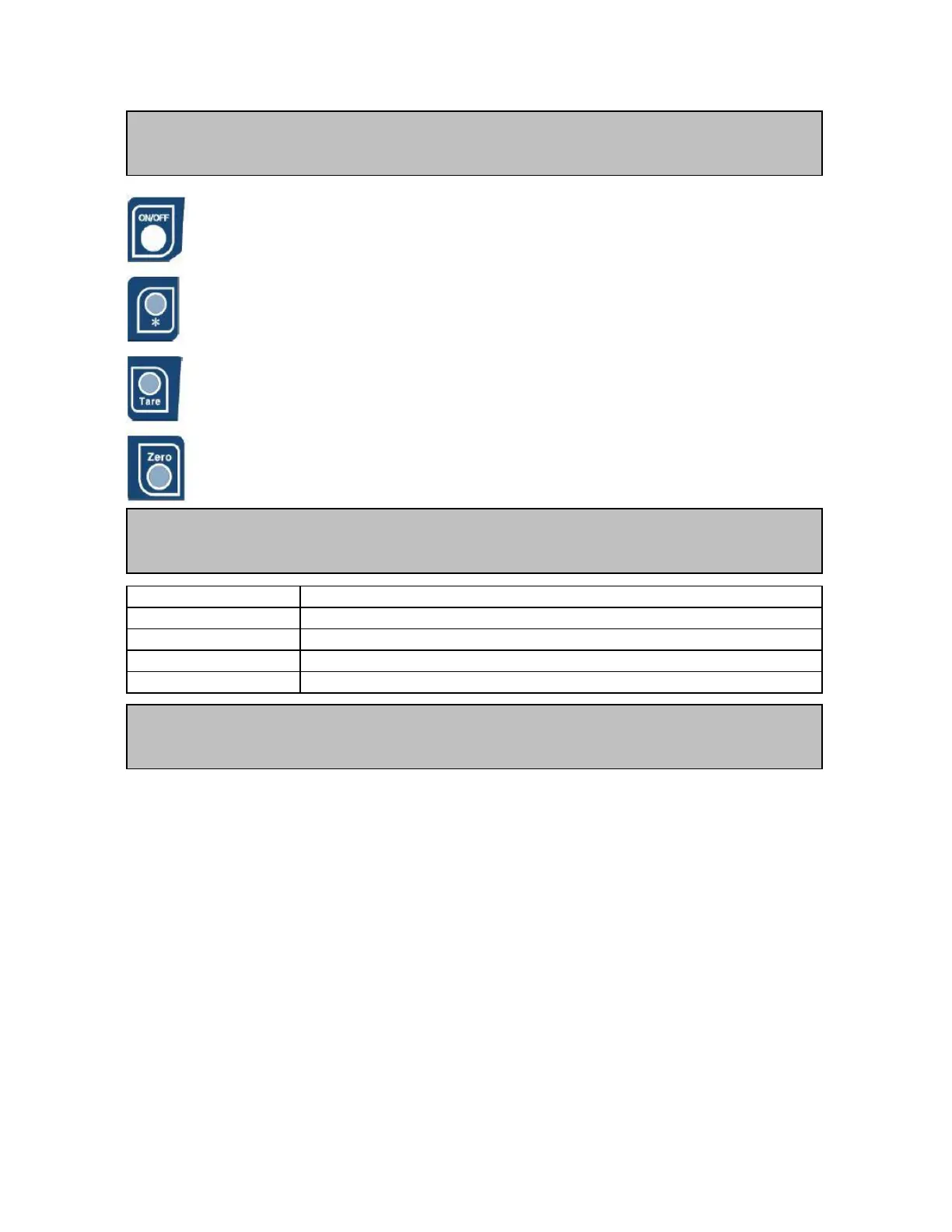Power : ON/OFF
* / HOLD : You can use this key to measure the un-fixed thing or unstable object
※ Also * key can be used for transmit the weight data
from scale to another device when scale is in RS232 communication mode
This key can be used to set the tare or delete the tare
*Tare = A container
This key can be used to re-correct the weight to zero
*Tare = A container
1. General weighing
Please check the designators that "ZERO" and "STABLE" signs are on Before weighing something
● Put the goods on the weighing pan
● Read the correct value after the "STABLE" sign turned on
● Put the goods away from the weighing pan
2. Weighing with TARE function
● Place the tare on the weighing pan
● If you press "TARE" key, then weight will be "0" and the sign for TARE will be turned on
● Put the goods on the tare(A container)
● Read the correct value after the "STABLE" sign turned on
● Put the tare and goods away from the weighing pan
● If you do not want to use the tare then press "TARE" key then the sign of tare will be turned off
Or you can continue to weighing with same tare
TARE It indicates the tare weight has settled
Batt It indicates when the battery need to be changed
How to use
ZERO It indicates the weight is ZERO
STABLE It indicates the weight is stable
The designators
Designators Meaning
Key & Function
