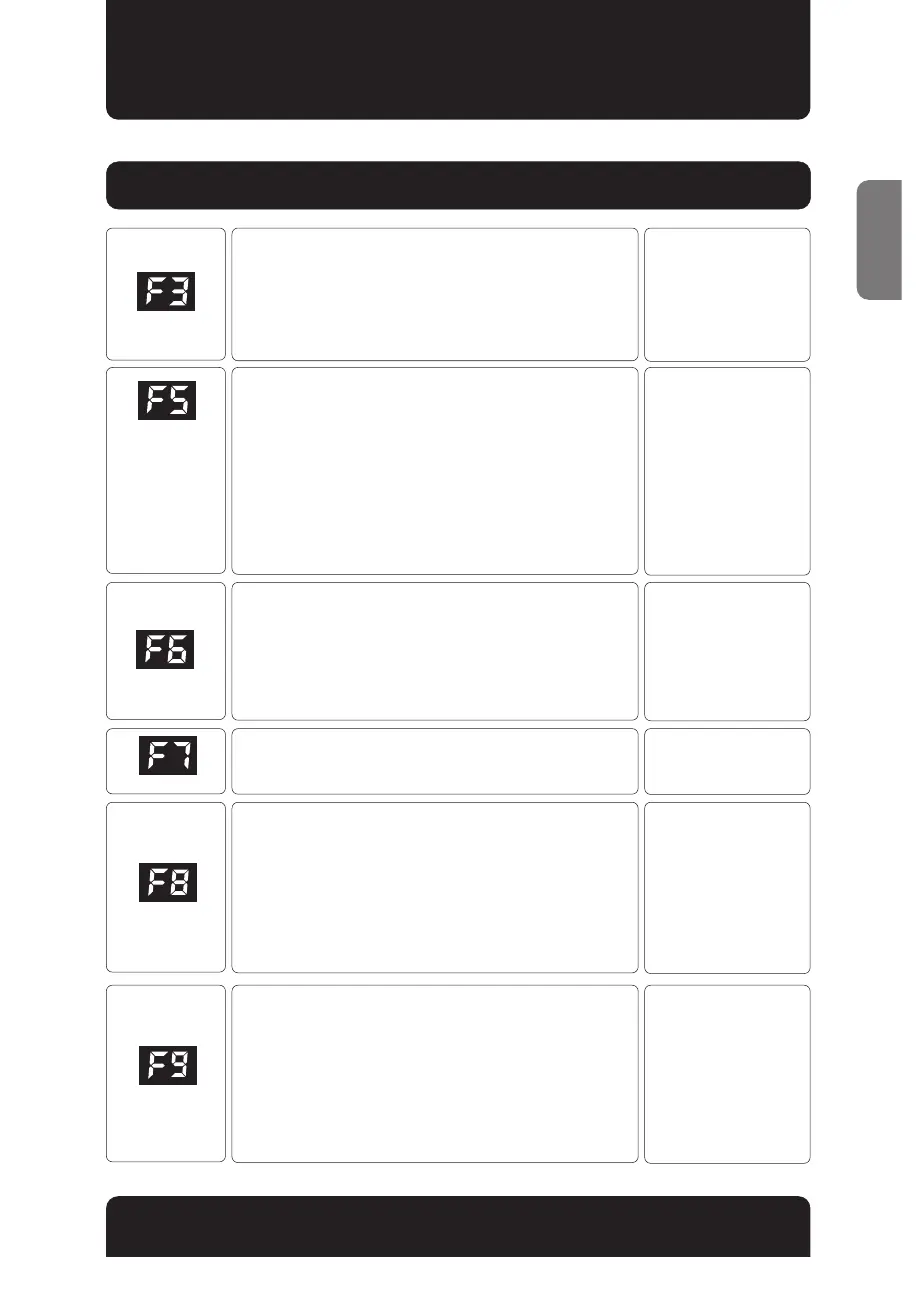Acorn Stairlifts User Manual
ENGLISH
27
DIGITAL DISPLAY CODES
FATAL ERROR CODES LIFT WILL NOT OPERATE
FAULT - Motor overcurrent fault
• Reset the stairlift
SRZHUR˨IRU
seconds)
• If not resolved,
contact your
authorized Acorn
dealer for
assistance
• Press the arm
switch control
or the remote
control once to
stop the alarm.
• With E7 on display,
bring the unit
down to the
nearest charging
station and
recharge the
batteries.
)$8/7%DWWHU\˪DW$XGLEOHDODUP
The battery level is really low
• Hand wind the
stairlift up OR down
(see page 20)
• If not resolved,
contact your
authorized Acorn
dealer for
assistance
FAULT - Final limit overrun
• Hand wind the lift
UP to reset the OSG
(see page 20)
FAULT - OSG switch
5
• Carriage/footplate
DOWN safety edge
has been activated
whilst the lift is at
the highest
stopping position
• Check the DOWN
carriage /footplate
safety edge for
obstruction
FAULT - Safety edge activated
• Carriage/footplate
UP safety edge
has been activated
whilst at the
lowest stopping
position
• Check the UP
carriage /footplate
safety edge for
obstruction
FAULT - Safety edge activated
9000_AC_TC_Combined_Multilingual 130 user manual_1220_WEB.pdf 269000_AC_TC_Combined_Multilingual 130 user manual_1220_WEB.pdf 26 2/10/2021 10:45:02 AM2/10/2021 10:45:02 AM
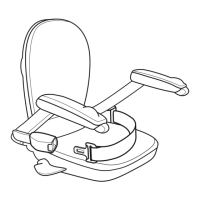