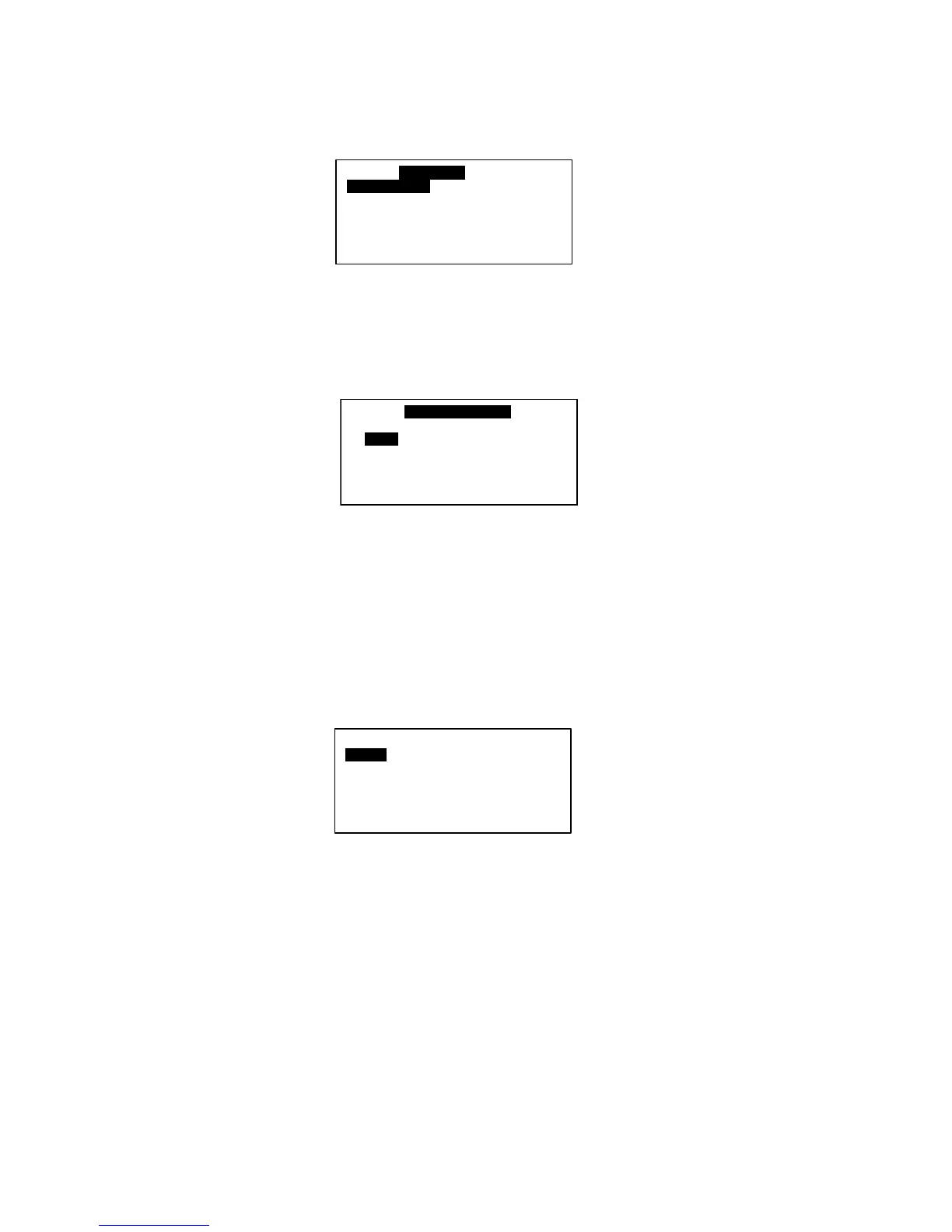5.3.2 Main Menu
Press ENTER in [Summary Pages] to go into this menu
There are 5 sub menus in [Main Menu]. Press UP or DOWN to select sub menus, ENTER to enter into
the sub menu or press ESC to exit to [Summary Pages]
5.3.2.1 OPERATION MENU
Select [Operation Menu] in [Main Menu] and press ENTER to go into this menu.
Some normal settings can be found here. Press UP or DOWN to select each settings, ENTER to start the
setting or press ESC here to exit to [Main Menu]
Settings : -ON/OFF unit
- Mode changing (Cooling/ Heating/ Boiling)
- Cooling temperature setting
- Manual Defrost Selection
5.3.2.1.1 Manual Defrost
Select [Manual Defrost] in [Operation Menu] and press ENTER to go into this menu.
This menu lets user select one compressor to enter into defrost cycle manually, as long as the
environment fulfill the defrost requirement.
14
MA IN MENU
Operating Menu
Setting Menu
Ti mer Menu
A larm Menu
Display Menu
Def rost Compres s or
Co mp 1
OPERATION MENU
Status : ON
Mode : Cooling
Cool Temperature : 12.0°C
Heat Temperature : 40.0°C
