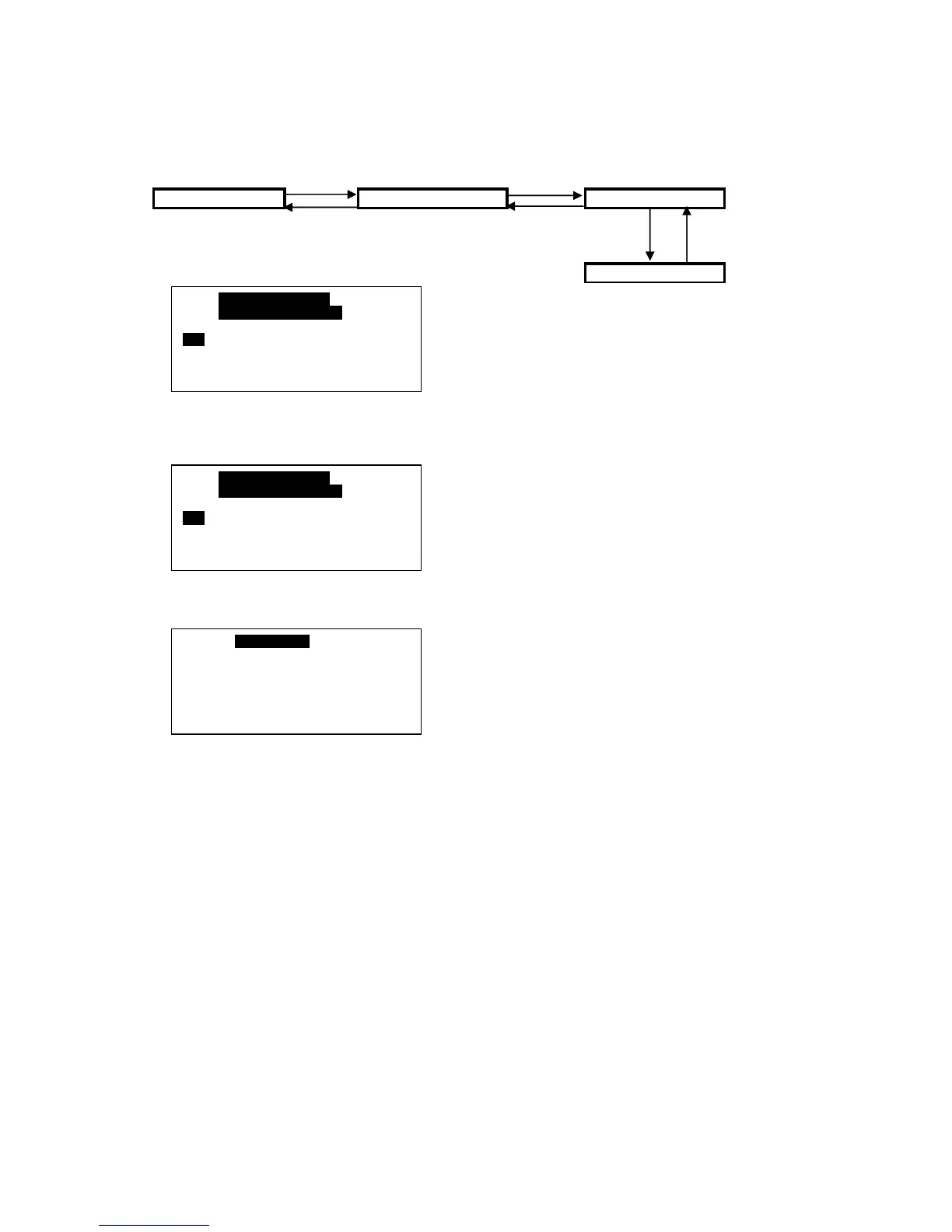6.2.11 7 Days Programmable Setting
The are 2 ON/OFF events in one day for the schedule. This schedule is applicable to all the chillers in
the network.
UP or DOWN select day of week, ENTER
to select event or ESC to exit to [Timer Menu].
UP or DOWN select event. ENTER to start
setting or ESC to back to select day of week.
Event setting is same like time setting. User can
disable the event by set it to ‘- - - -’
Select “Timer” and press ENTER to start the
settings. UP or DOWN to toggle Enable/ Disable,
ENTER to confirm or ESC to cancel.
Before the schedule will carry the effect, user need to set ENABLE for “TIMER” in [Timer Menu].
31
<ENTER> <ENTER>
Summary Pages Main Menu Timer Menu
<ESC> <ESC>
<ENTER> <ESC>
Set Schedule
Timer 1 Timer 2
ON OFF ON OFF
Sun 0800 1600 _ _ _ _ _ _ _ _
Mon 0800 1600 _ _ _ _ _ _ _ _
Tue 0800 1600 _ _ _ _ _ _ _ _
Wed 0800 1600 _ _ _ _ _ _ _
Timer 1 Timer 2
ON OFF ON OFF
Sun 0800 1600 _ _ _ _ _ _ _ _
Mon 0800 1600 _ _ _ _ _ _ _ _
Tue 0800 1600 _ _ _ _ _ _ _ _
Wed 0800 1600
