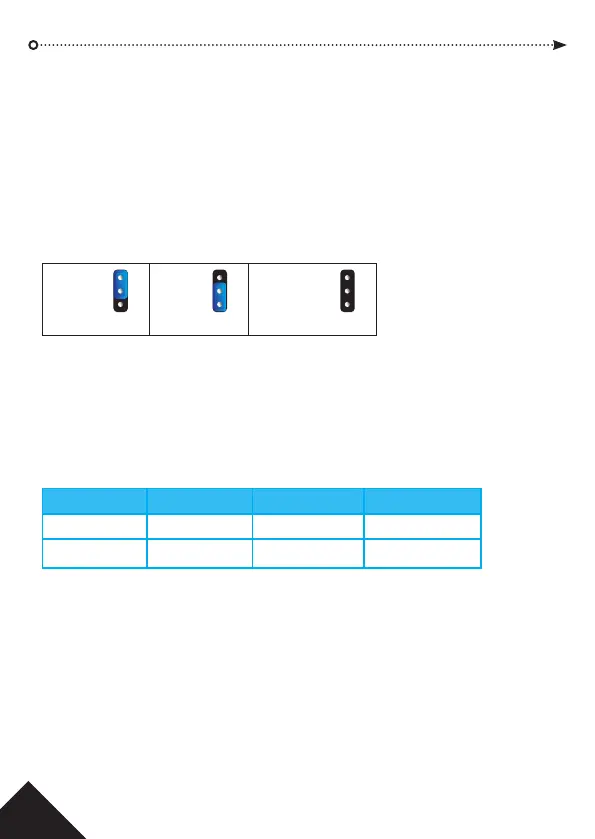ACTpro MIFARE Readers Installation Manual
Copyright © 2016 Access Control Technology Ltd. Part No.18-00102 Issue 1
8
Reader Configuration
Operation: ACTpro MIFARE 1030PM / 1040e / 1050e
ACTpro MIFARE readers can operate in sector, serial or reverse serial
mode which is selectable via a jumper. To change the operation mode
power down the reader, change the jumper for the desired operation and
re-apply power.
Operation: ACTpro MIFARE 1030e
The operation of the ACTpro MIFARE 1030e is selectable via cable
conguration. To change the operation power down the reader, change
the Orange and Purple cable for the desired operation and re-apply
power.
Sector Reader
The default sector reader operation reads a numbers encoded into
Sector 1 of the MIFARE cards and fobs. The ACT MIFARE readers can
be programmed to read any specied sector data. See section on reader
re-programming.
Serial and Reverse Serial Reader
When in Serial or reverse serial mode the MIFARE card serial number
(CSN) is read by the reader.
1
2
3
Sector
1
2
3
Serial
1
2
3
Reverse
Serial
Connect Pins 1&2 Connect Pins 2&3 Do NOT connect Jumper
Colour Sector Serial Reverse Serial
Orange 0V 0V Not Connected
Purple 0V Not Connected 0V
