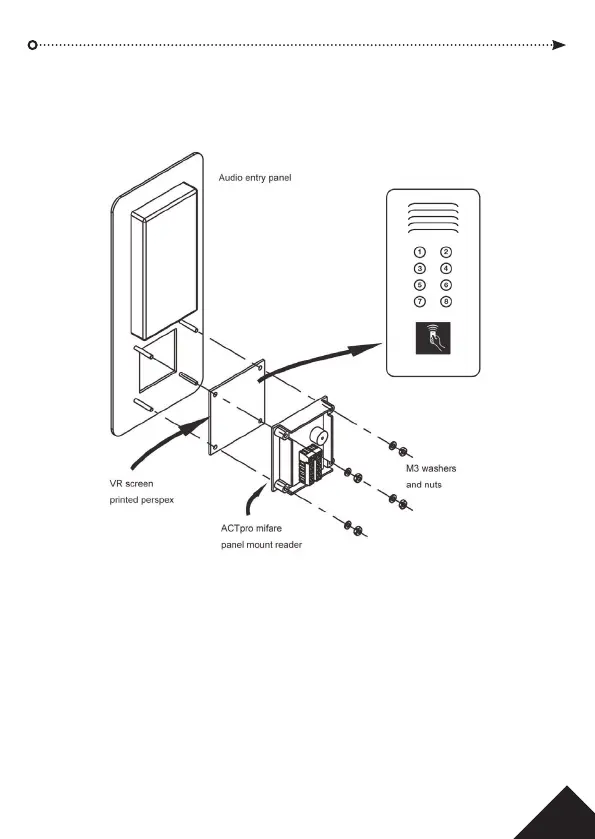ACTpro MIFARE Readers Installation Manual
Copyright © 2016 Access Control Technology Ltd. Part No.18-00102 Issue 1
11
ACTpro MIFARE 1030PM
Mounting Diagram
Mounting Instructions
1. Place the VR screen printed perspex over the four studs on the back of the
audio entry panel.
2. Place the ACTpro MIFARE panel mount reader over the four studs.
3. Use the four M3 washers and nuts supplied with the product to secure the
reader to the audio entry panel.
4. Use the wiring diagram below to connect the reader to the controller
5. When wiring is complete, place the front cover back onto the audio entry
panel.
6. Apply power to the controller and test the reader with a card or fob.
