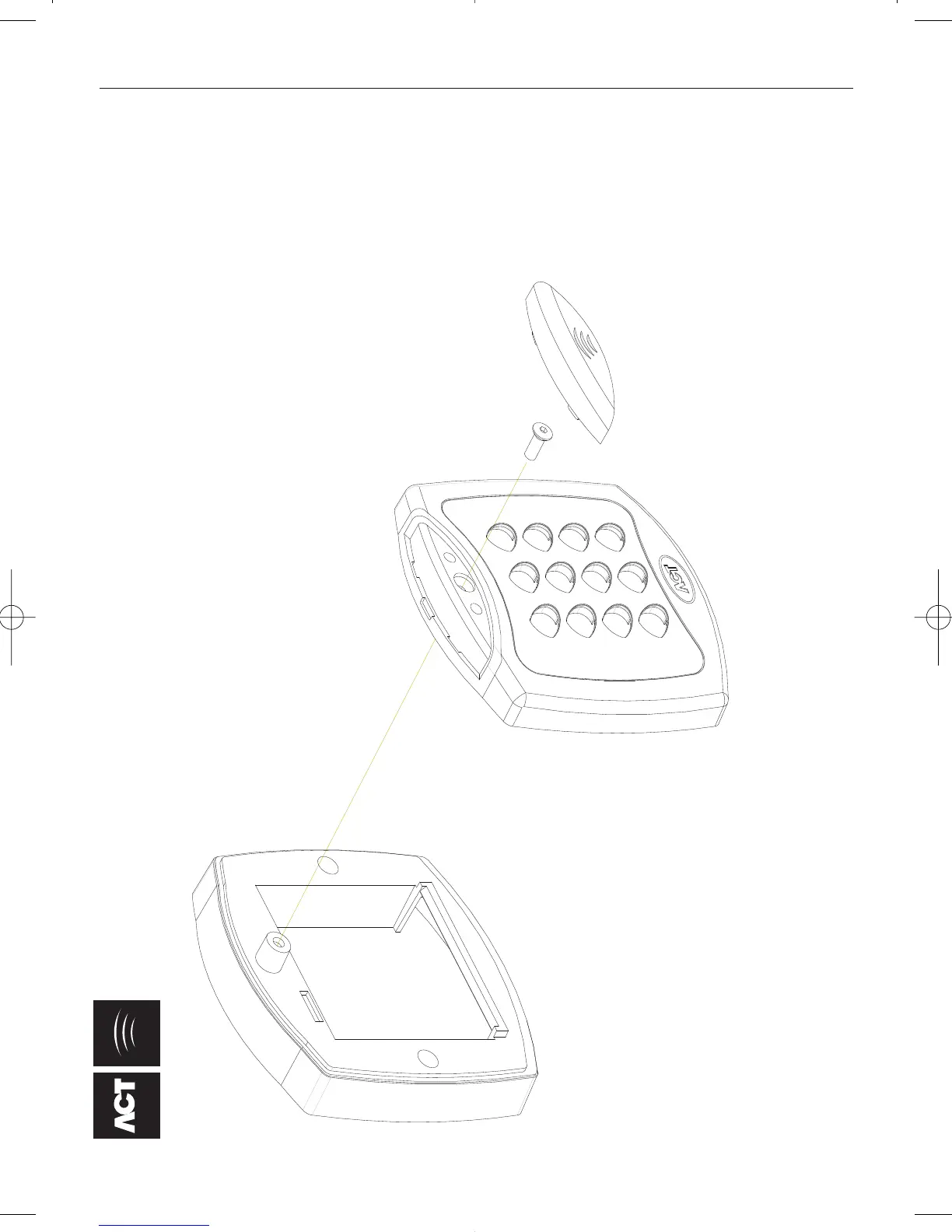ACTsmart2 Mounting Instructions for Surface Mount Unit
32
The surface mount collar is mounted on the
wall using the fixing kit supplied in the box.
Place the Reader / Keypad onto the surface mount collar and clip down
into place. Use the security screw supplied to attach the unit to the
surface mount collar.
Security screw supplied with the unit.
Place the cap onto the unit and
push firmly into place.
Magnet in surface mount collar, which keeps
tamper switch closed inside ACTsmart2.
ACTsmart2 Operating and Installation Manual Rev. 1.3
Access Control Technology, Unit C1, South City Business Centre, Tallaght, Dublin 24, Ireland.
Tel: 353-1-4662570 Fax: 353-1-4520427 UK Locall: 0845 300 5204 Web: http://www.accesscontrol.ie E-mail: sales@accesscontrol.ie
ACTsmart2 Mar/Apr 08:ACTsmart2 Mar 08 29/04/2008 17:03 Page 32
