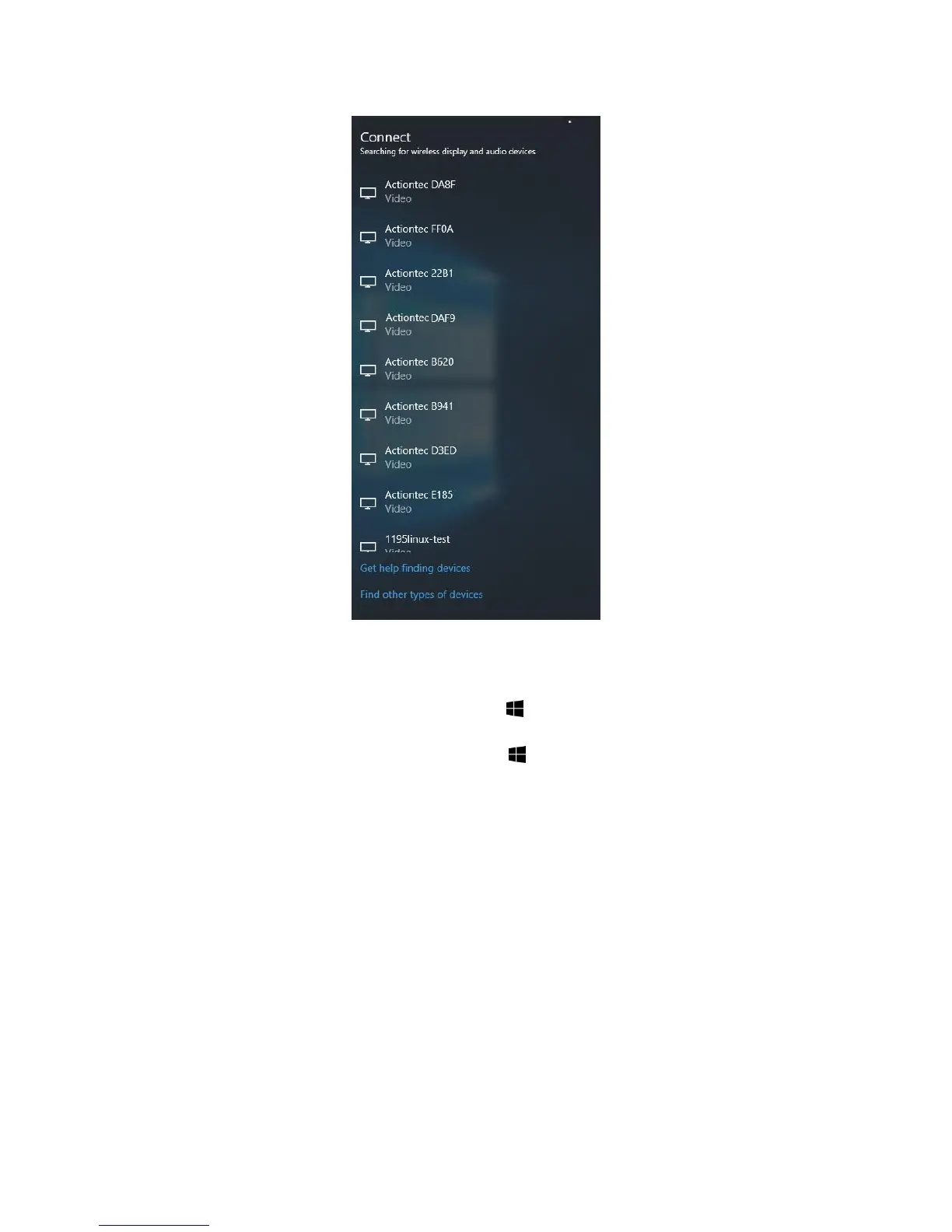5
Note: There are other ways to open the wireless display receiver list:
Click the Start button, and then select Settings > Devices > Connected devices >
Add a device to open the wireless display receiver list.
Press the shortcut keys, Windows logo + K, on your keyboard to display the
wireless display receiver list.
Press the shortcut keys, Windows logo + P, to open the Project menu, and
then select Connect to a wireless display to open the wireless display receiver
list.
2. Select your receiver from the device list.