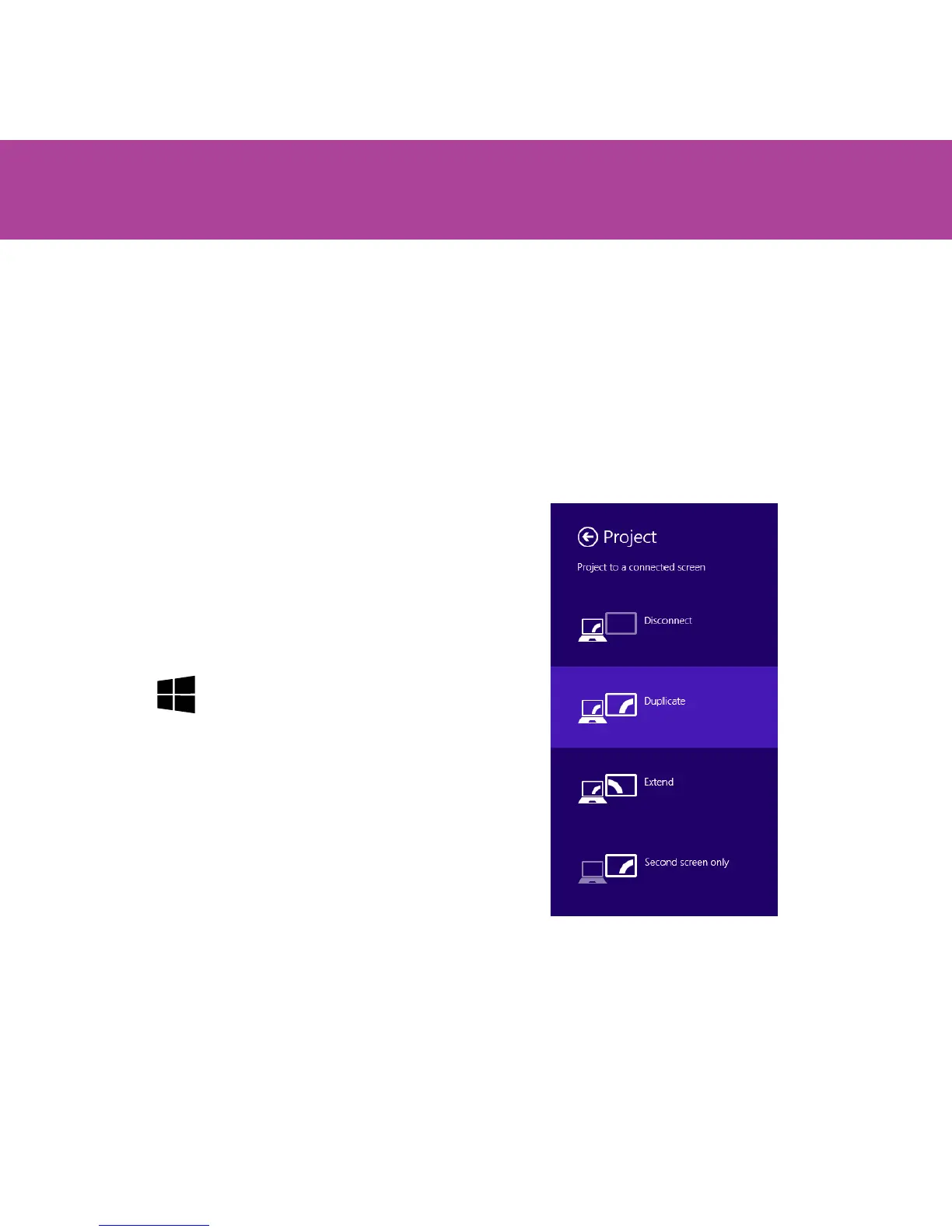6 | screenbeam.com
C. Switch display modes
When connected with a compatible wireless display application,
the receiver supports three display modes (Duplicate, Extend and
Second Screen Only).
Windows 8.1
Click Charms menu, select
Devices, and then Project
to launch the display options.
Select the desired display mode.
You can also use the shortcut
keys
+ P.
