Do you have a question about the ActionTec ScreenBeam series and is the answer not in the manual?
Troubleshooting steps for devices unable to connect to the ScreenBeam receiver.
Solutions for devices that lose connection and require manual reconnection.
Addressing problems with choppy video, audio, or laggy mouse movement.
Guidance on configuring receiver settings through local or central management consoles.
Clarification on whether protected content can be viewed using an HDMI-to-VGA adapter.
| Video Output | HDMI |
|---|---|
| Category | Receiver |
| Series | ScreenBeam |
| Wireless Standard | 802.11ac |
| Resolution Support | Up to 4K Ultra HD |
| Audio Support | Stereo |
| Compatibility | Windows, Android |
| Power Supply | USB |
| Model | ScreenBeam Mini 2 |
| Ports | HDMI, USB |
| Wireless Technology | Wi-Fi |
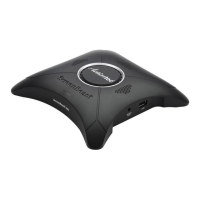










