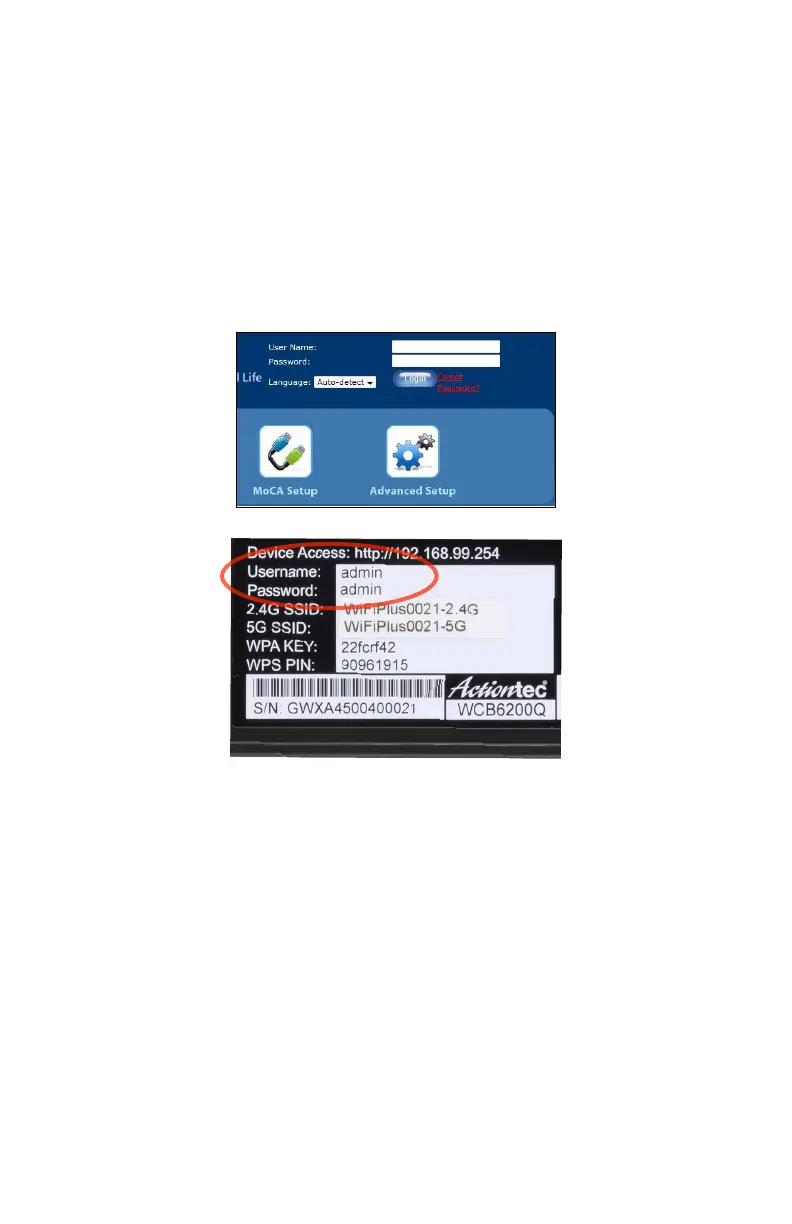5.
Enter the IP address written down in step 4 in the address box of the
web browser.
6.
e Extender’s Status screen appears. Enter the Extender’s Username
and Password (found on the label located on the back panel of the
Extender; see second gure, below), in the User Name and Password
text boxes in the upper right corner of the Status screen.