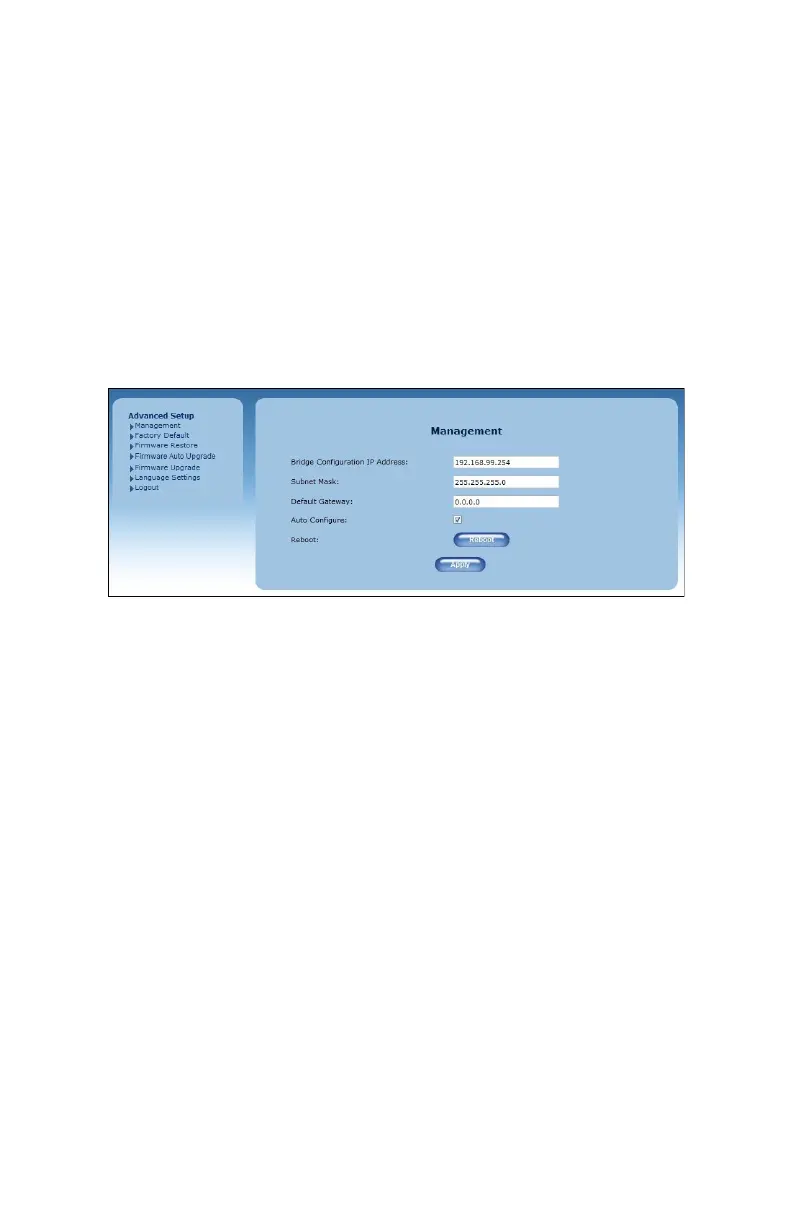Advanced Setup
Clicking the Advanced Setup icon from any of the Extender’s GUI screens
generates the Management screen, along with other advanced settings
accessed through the menu on the le side. ese settings congure
various administrative aspects of the Extender and its GUI. ey should
be adjusted by an experienced network technicians only.
Management
e Management screen (above) allows the Extender’s IP address settings
to be modied. Only experienced network technicians should change
these settings.