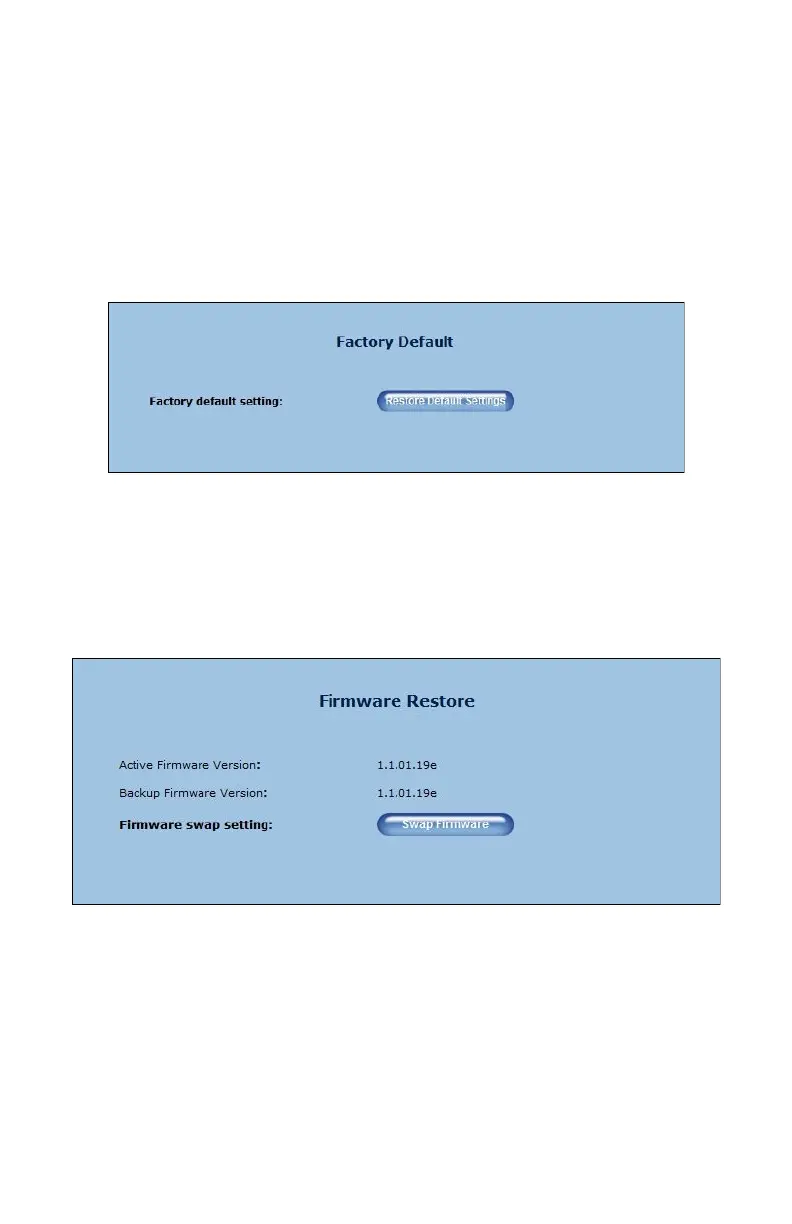Factory Default
e Factory Default advanced setup screen allows the Extender’s factory
default settings to be reapplied, erasing all current settings. Click Restore
Default Settings to restore the Extender to its factory default state.
Firmware Restore
e Firmware Restore screen lists the active and backup rmware versions
available on the Extender. Click Swap Firmware to switch the active
rmware to the backup rmware, and vice versa.