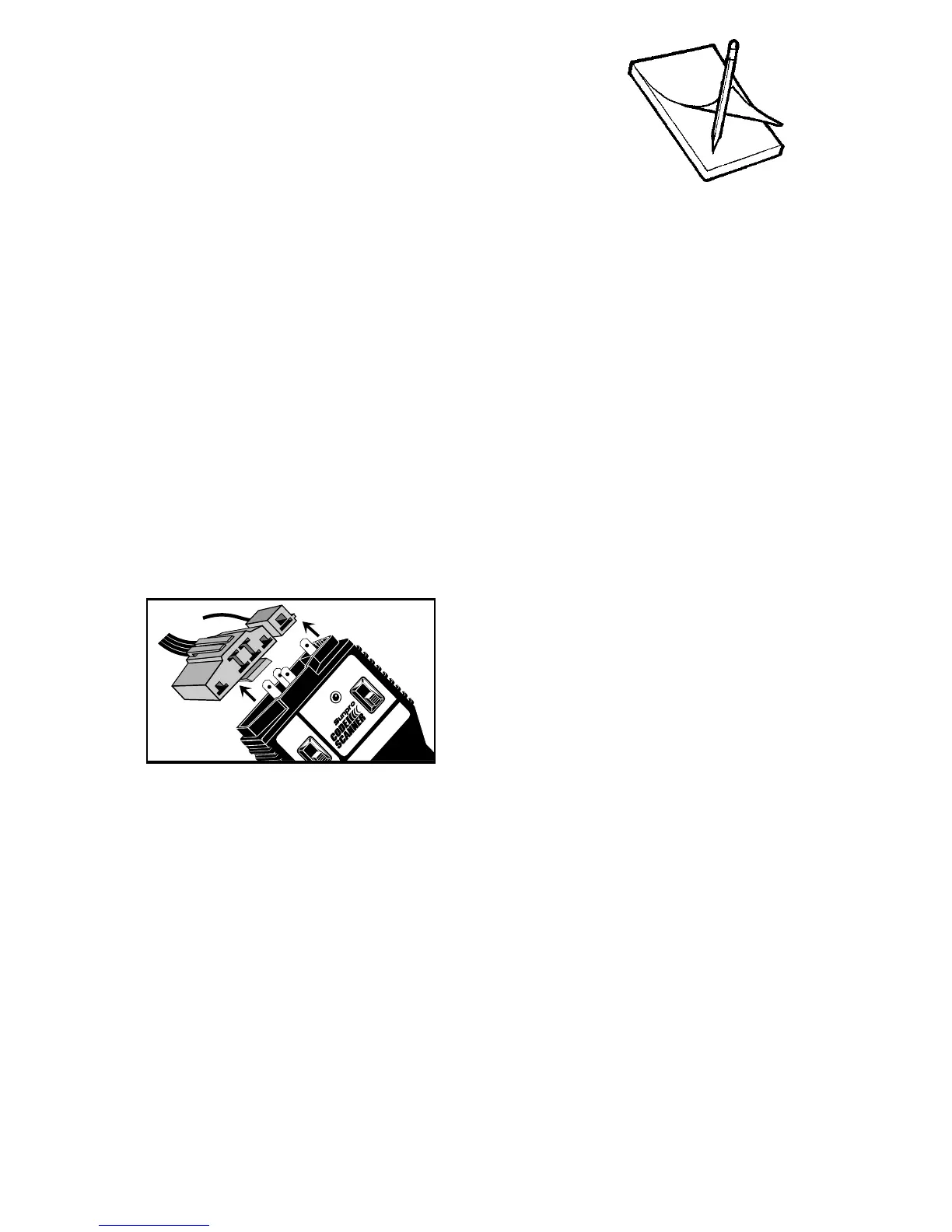12
• Turn ignition key to OFF position.
WARNING: Always operate vehicle
in a well ventilated area.
Do NOT inhale exhaust gases – they
are very poisonous!
4) Check Code Scanner Battery.
• Refer to Section 2.
5) Plug the Code Scanner into the
Vehicle Self-Test Connectors.
• Refer to Section 3, “Connector
Location”.
• Connect the Code Scanner to
BOTH test connectors: the small,
single wire connector and the larger
6-sided one.
Note: One Code Scanner pin plugs
into an unused position on large test
connector. This is normal. Also, large
test connector may have other
contacts not used by Code Scanner.
• The Code Scanner
will not harm
the
vehicle engine computer.
T
M
TEST
HOLD
S
E
L
F
T
E
S
T
O
U
T
P
U
T
ord, Lincoln & Mercury
1981 & Newer
AUDIO
ON
6) Have a Pencil
and Paper
Ready.
• This is for
writing down
all the codes.
7) Go to SELF-TEST PART 2: Key On
Engine Off (KOEO) Self-Test.
• Do Self-Test Part 2 even if engine
will not start, stalls or runs rough.
The service codes you get may
pinpoint the problem. If not, refer to
vehicle service manual for
troubleshooting charts related to
the vehicle symptom.