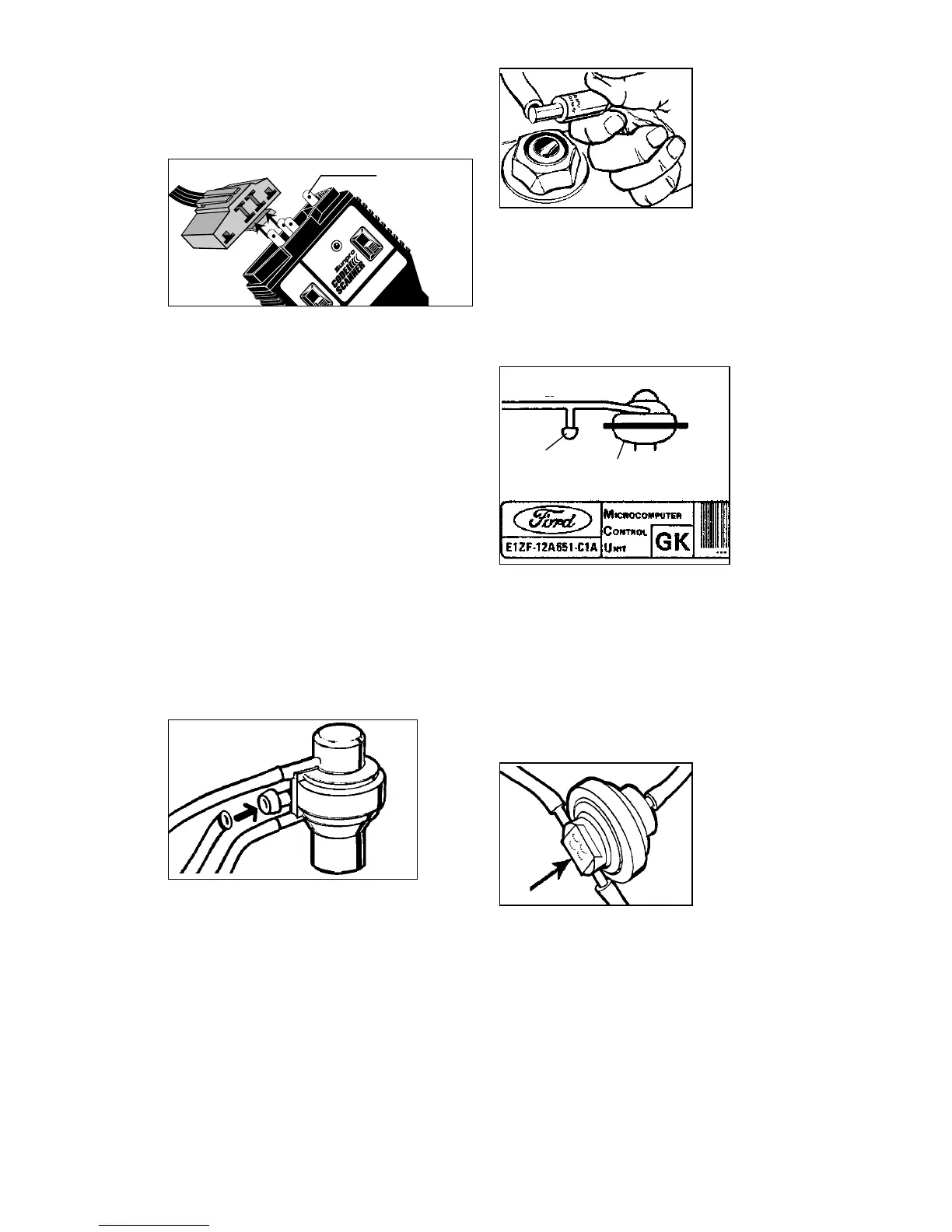41
4) Plug the Code Scanner into the
Vehicle Self-Test Connector.
• Refer to Section 3, “Connector
Location”. (The Self-Test connector
is near the MCU computer module.)
TM
TEST
HOLD
S
E
L
F
T
E
S
T
O
U
T
P
U
T
ord, Lincoln & Mercury
1981 & Newer
AUDIO
ON
Not used in
MCU
systems
• Connect the Code Scanner to the 6-
sided test connector only. The Code
Scanner has a spot for a second
small connector, which is NOT
USED in MCU systems. Do not
connect anything to this unused
location.
• The Code Scanner will not harm the
vehicle engine computer.
5) Do Special Set-Up Procedures.
The engine types listed require
additional preparation before
continuing with the Self-Test.
In-Line 4 and 6 cylinder engines
with a canister control valve
Remove hose from connection port B.
(This hose runs between the canister
control valve and the carbon canister.)
Do NOT plug the hose for the remainder
of the test procedure. Be sure to
reconnect the hose after testing and
servicing is completed!
V-6 and V-8 engines.
Remove PCV valve from breather cap
on valve cover. Be sure to replace PCV
valve after testing and servicing is
completed!
2.3L engines with the GK code.
Remove the cap from the anti-backfire
vacuum switch tee during testing. The
switch is located behind the MCU
module. Be sure to replace the cap after
testing and servicing is complete!
2.3L engines with an EGR vacuum load
control (wide open throttle) valve.
Cover the atmospheric vent holes with a
piece of tape. Be sure to remove the
tape after testing and servicing is
completed!
Manifold Vacuum
Anti-backfire
vacuum switch
Remove
cap
